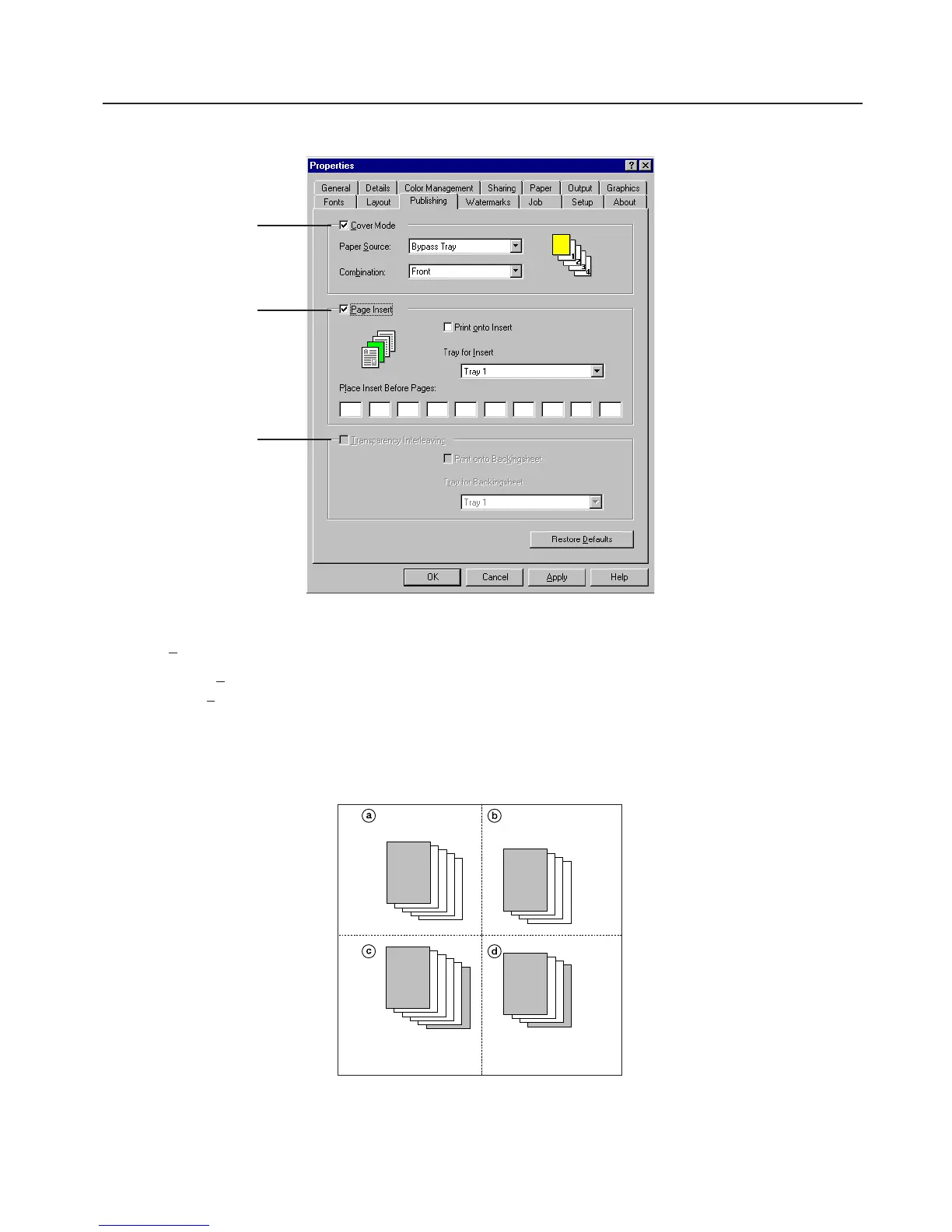1-17
1. Printer Driver for Windows 95/98
1-12 Publishing Tab
AA
AA
A:[Cover Mode]
Allows you to add a cover page (front or back cover page). The paper for the cover page will be fed from the manual feed tray.
[Paper Source:] ......................... Only the manual feed tray can be selected.
[Combination:] .......................... Select the desired option from the drop-down menu.
(a) Front ....................................Feeds a paper from the manual feed tray and attaches it as the font cover.
(b) Front Print ........................... Prints the 1st page on the front cover.
(c) Front + Back ........................ Feeds papers from the manual feed tray and attaches them as the font and back covers.
(d) Front Print + Back Print ....... Prints the 1st page on the front cover and the last page on the back cover.
AA
AA
A
BB
BB
B
CC
CC
C
4
3
2
1
4
3
2
1
4
3
2
1
4
3
2
1
