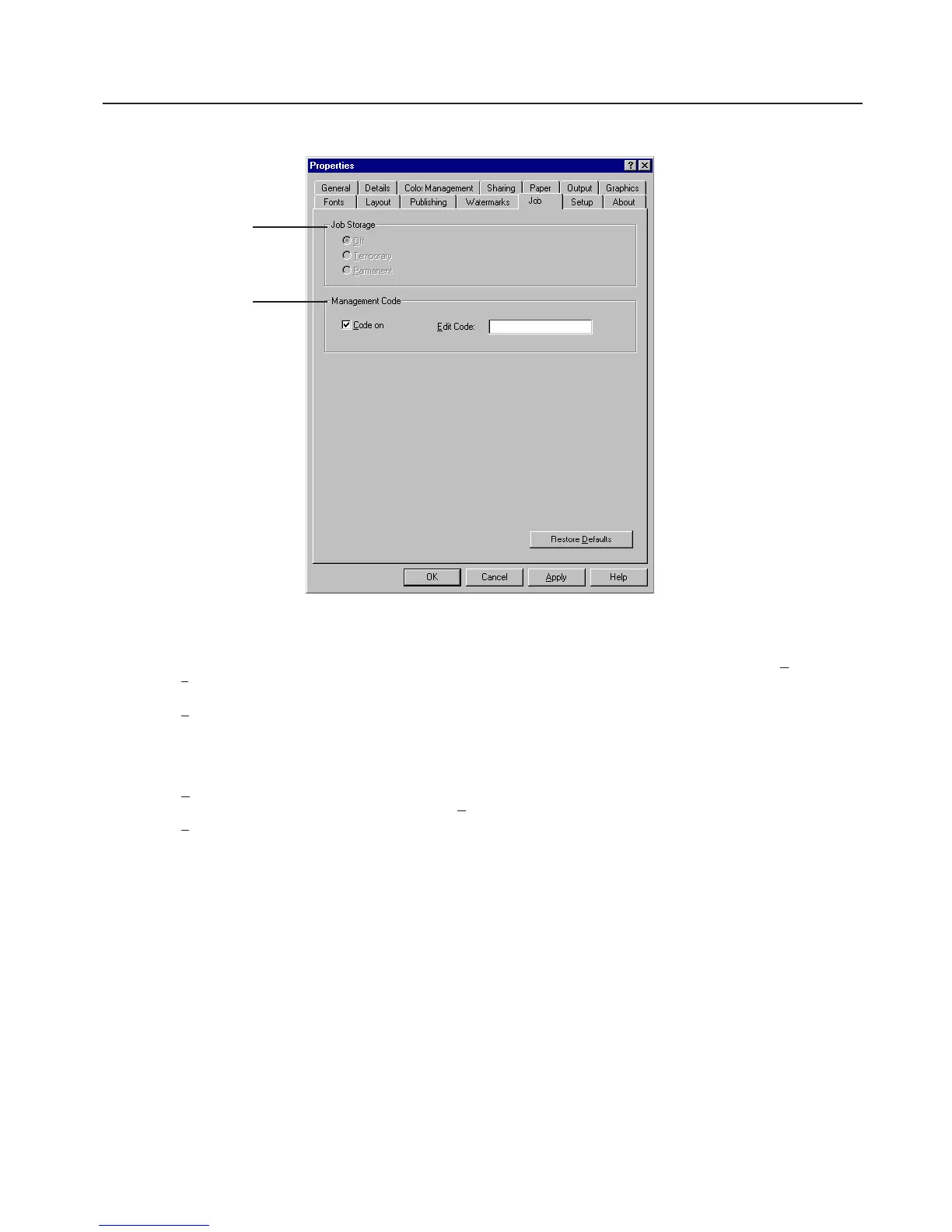1-21
1. Printer Driver for Windows 95/98
1-14 Job tab
AA
AA
A: [Job Storage] (this function will be supported in the future)
If an optional device such as mail box is installed, the printer driver settings can be stored in that device. The default is [Off].
[Temporary] ............................... Stores the printer driver settings in the optional device temporarily. The printer driver settings will be
cleared when the power to the printer is turned off.
[Permanent] ............................... The printer driver settings will be retained even if the power to the printer is turned off.
BB
BB
B: [Management Code]
Use this setting when you want to enable department management from the printer’s touch panel. This allows you to check the number of
prints made for each department.
[Code on] ................................... Check this check box to allow printing for certain departments only. If this box is checked, an entry
can be made in the [Edit Code] box.
[Edit Code] ................................. If the Code on check box is checked, enter the management code. If the code is not correct, printing
will not be possible.
* If the Code on check box is checked, you must enter the Edit code in order to enable test print from [Print Test Page] button in the
[General] tab.
AA
AA
A
BB
BB
B
