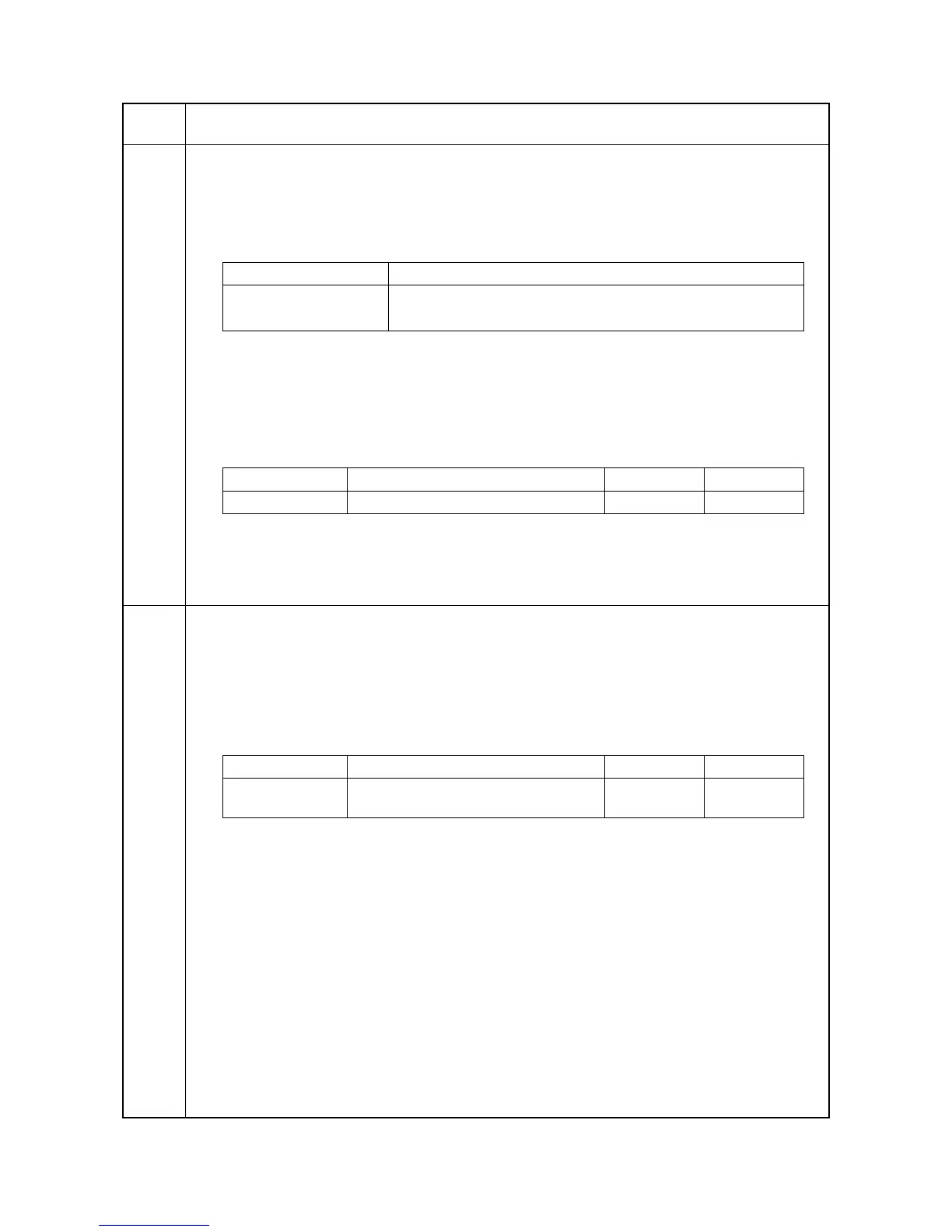2JZ/2JX/2JV/2H7-1
1-3-129
U474
Checking LSU cleaning operation
Description
Provides cleaning LSU by means of the LSU cleaning clutch and LSU cleaning solenoid. Also, the cleaning
cycle can be adjusted.
Method
1. Press the start key.
2. Select the item.
Method: [Cleaning Operation]
1. Select [Cleaning Operation].
2. Press the start key. Cleaning the LSU slit glass.
Setting: [Cleaning Cycle]
1. Select [Cleaning Cycle].
2. Change the setting value using +/- keys.
The setting can be changed by 1000 per step.
3. Press the start key. The value is set.
Completion
Press the stop key. The screen for selecting a maintenance item No. is displayed.
U485
Setting the image processing mode
Description
Sets the detection level for scanning printed matter outputted with the confidential document guard function.
Purpose
To change the detection level when the confidential document guard is not printed well for detection in scan-
ning.
Method
1. Press the start key.
2. Change the setting value using +/- or numeric keys.
A smaller value raises the detection sensitivity but increases the possibility of false detection.
A larger value lowers the detection sensitivity but decreases the possibility of false detection.
3. Press the start key. The value is set.
Completion
Press the stop key. The screen for selecting a maintenance item No. is displayed.
Maintenance
item No.
Description
Display Description
Cleaning Operation Executing the cleaning operation
Cleaning Cycle Setting the cleaning cycle
Display Description Setting range Initial setting
Cleaning Cycle Cleaning cycle 0 to 5000 1000
Display Description Setting range Initial setting
Conf. Doc.
Detection
Confidential document guard detection
level
1 to 5 3
