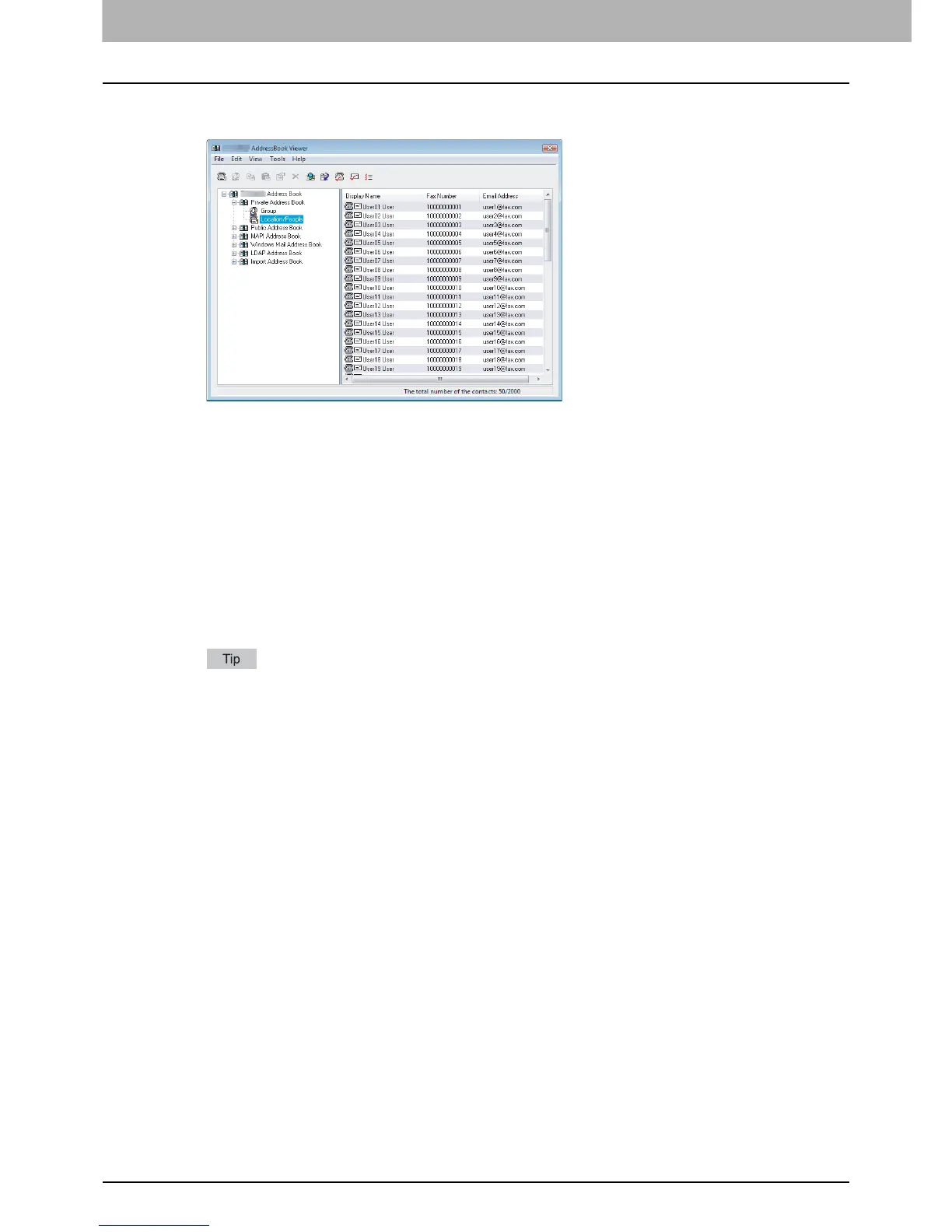2 FAXING FROM CLIENT COMPUTERS
12 How to Fax using the N/W-Fax Driver
2
Browse the address book category within the address book where desired recipients
are programed.
Private Address Book — This contains the contacts registered in the associated client address book on your
client computer. Up to 200 groups in “Group”, 2000 contacts in “Location/People” and 2000 contacts in total of
“Group” and “Location/People” can be registered.
Public Address Book — This contains the contacts registered in the address book in this equipment.
MAPI Address Book — This contains the contacts in the address book of the default mail client in your computer.
The display varies depending on the type of Microsoft mailer which you use.
Windows Mail Address Book — This contains the contacts in the MS Outlook Express address in your client
computer. Up to 2000 contacts can be downloaded in the “Location/People” folder. If the contacts exceed 2000
contacts, only 2000 contacts can be downloaded and other contacts are ignored.
The display items differs according to the Microsoft mail application.
LDAP Address Book — This contains the contacts in the specified LDAP server. Up to 2000 contacts in “Location/
People” can be registered.
Import Address Book — If the address book data has been imported from a CSV file or vCard file, this address
book will be displayed.
For more information about the AddressBook Viewer, refer to the AddressBook Viewer Online Help.
