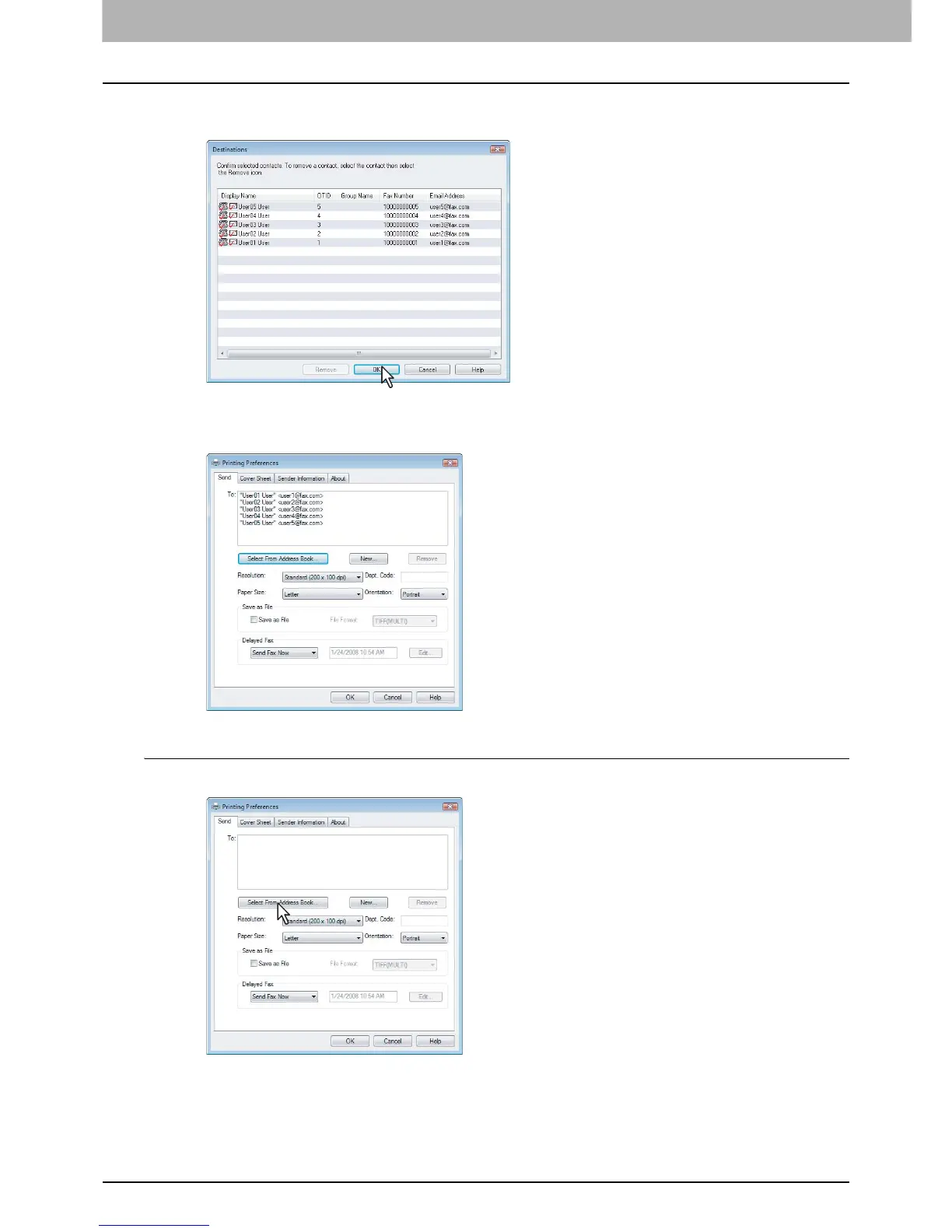2 FAXING FROM CLIENT COMPUTERS
14 How to Fax using the N/W-Fax Driver
5
Confirm the destinations that you selected in the dialog box. If you wish to remove a
destination from the recipients list, select the contact and click [Remove].
6
After you confirm the destinations, click [OK].
7
The AddressBook Viewer is closed and selected recipients are added to the [To] list.
Searching recipients from address book
1
Click [Select From Address Book] in the [Send] tab.
The AddressBook Viewer is launched.
