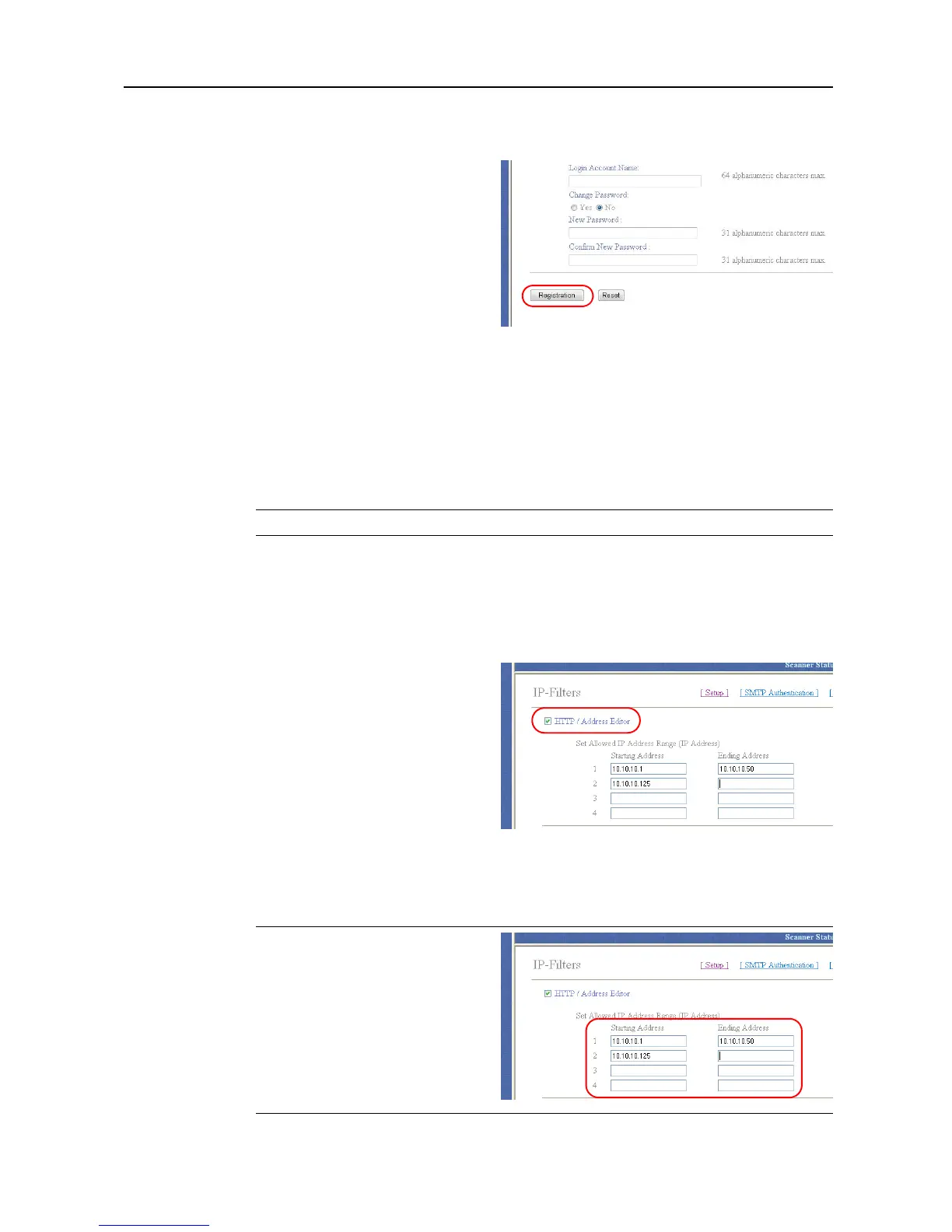Setting Scanner from a Web Browser
2-9
8
Verify the new password. Re-enter the password from Step 6 into the Confirm New Password
field.
9
Click the Registration button.
IP-Filters
This scanner includes a filtering feature to limit the IP addresses that can connect to each protocol,
restricting access to specific profiles to only specified IP addresses. For example, by setting HTTP
in IP-Filters, it is possible to only allow a specific IP address to connect to the scanner home page or
Address Editor.
Up to 4 IP address ranges can be filtered for each of the following protocols.
HTTP/Address Editor, TELNET, AdminManager, TWAIN
NOTE: IP-Filters can be configured for Address Editor as well.
1
Enter the scanner's IP address into the Web browser to show the scanner home page.
2
Click System Basic Setting at the left side of the screen.
3
Click IP-Filters.
4
Check the box to the left of the protocol
name to enable filtering for that protocol.
5
Up to 4 IP address ranges can be enabled for filtering. To filter a single IP address, only enter the
Starting Address.
6
Click the Registration button.
NOTE: The setting shown in the screen
only allows access from the IP address
range 10.10.10.1 - 50 and from IP
address 10.10.10.125 to the scanner's
home page (HTTP) and Address Editor.