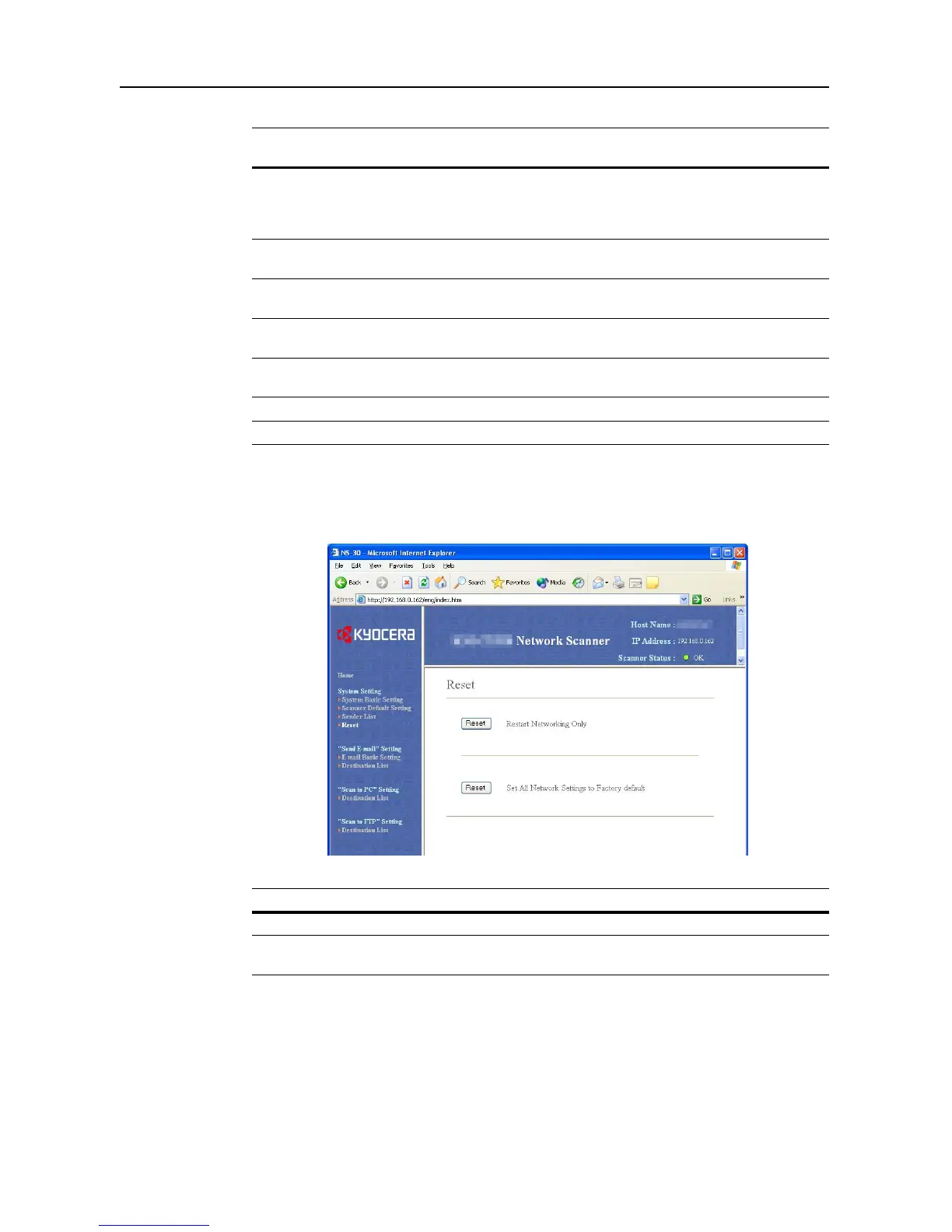Setting Scanner from a Web Browser
2-14
Reset
Click each Reset button to show a verification dialog box. Click the OK button to reset or return
settings to their factory defaults.
Setting SMTP
Authentication
Description
Login Account
Name
Enter the Login Account Name to use in SMTP Server Authentication by the
user. When specifying SMTP Server Authentication for each user, first
configure SMTP Server Authentication in System Basic Setting. (See
page 2-8)
Change Password Set to Yes to change the user's SMTP Server Authentication password or No
to leave as-is.
New Password To change the user's SMTP Server Authentication password, enter the new
password here using less than 31 characters.
Confirm New
Password
For verification, re-enter the same password as in the New Password field
above.
Registration Button Click the Registration button to save the settings to the scanner. Entered
information is lost if you browse to another page before clicking this button.
Reset Button Click the Reset button to reset any changes to the setting options.
Delete Button Click the Delete button to delete the displayed Sender (User).
Setting Item Description
Restart Networking Only Restarts the scanner.
Set All Network Settings
to Factory default
Clears all previous settings and restores them to their factory defaults.