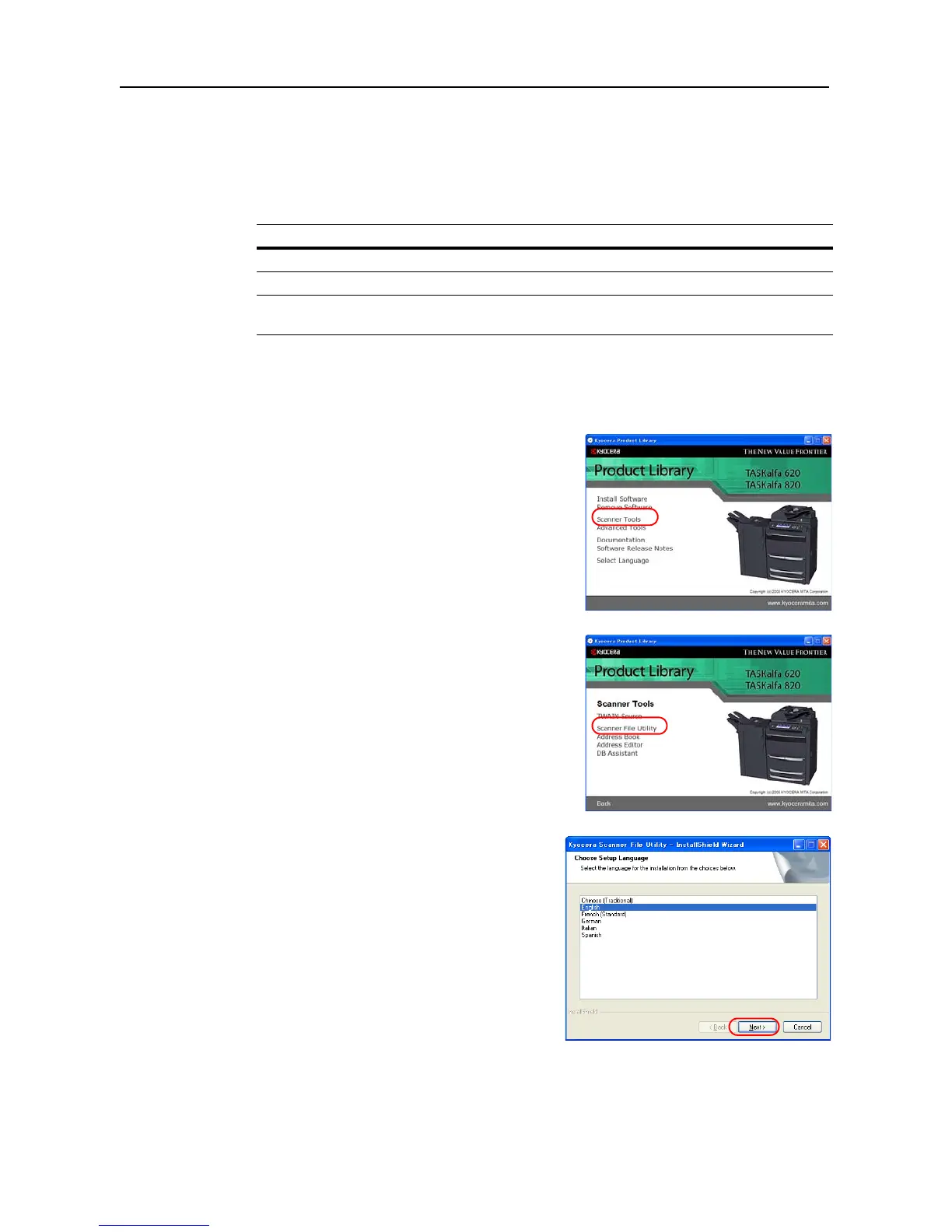Included Scanner Tools
3-4
2. Register save destination computer using Address Editor, Address Book for Scanner, or a web
browser
3. Scan the original
4. Transmit scanned data
5. Receive image data into the save folder
Installing and Uninstalling
Installing Scanner File Utility
1
Click Scanner Tools from the Product Library
CD-ROM main menu.
2
Click Scanner File Utility.
3
Select the language for the installation and Next.
Operating Environment
Hardware IBM PC/AT Compatible
Interfaces 10BASE-T/100BASE-TX
Operating System Windows 2000 Service Pack 2 or later, Windows Server 2003,
Windows XP,Windows Vista