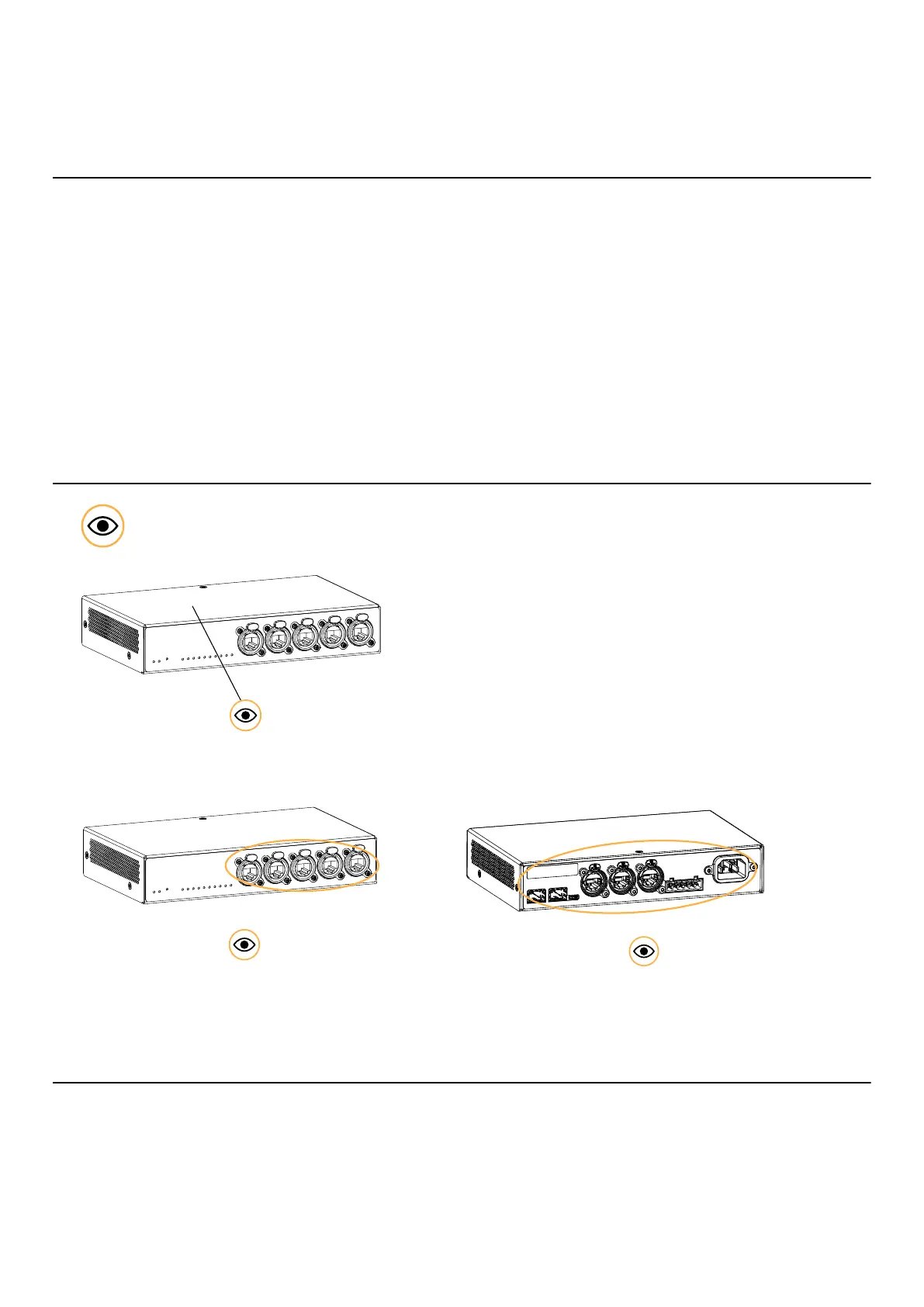Inspection and preventive maintenance
Inspection and preventive maintenance
How to do preventive maintenance
Inspect the product periodically as indicated, and after any corrective maintenance operation.
Structure and cleanness
Before and after each deployment (touring applications), or at least once a month (xed installations):
• CHK - External structure (p.12)
• CHK - External cleanness (p.12)
Functionalities
At least once a year:
• CHK - Network functionalities and rmware (p.13)
CHK - External structure
The icon indicates a visual inspection.
chassis is not damaged
front and rear connectors are not damaged
CHK - External cleanness
Use a dry cloth to remove any dust from the side grills.
12 LS10 owner's manual (EN) version 1.0
