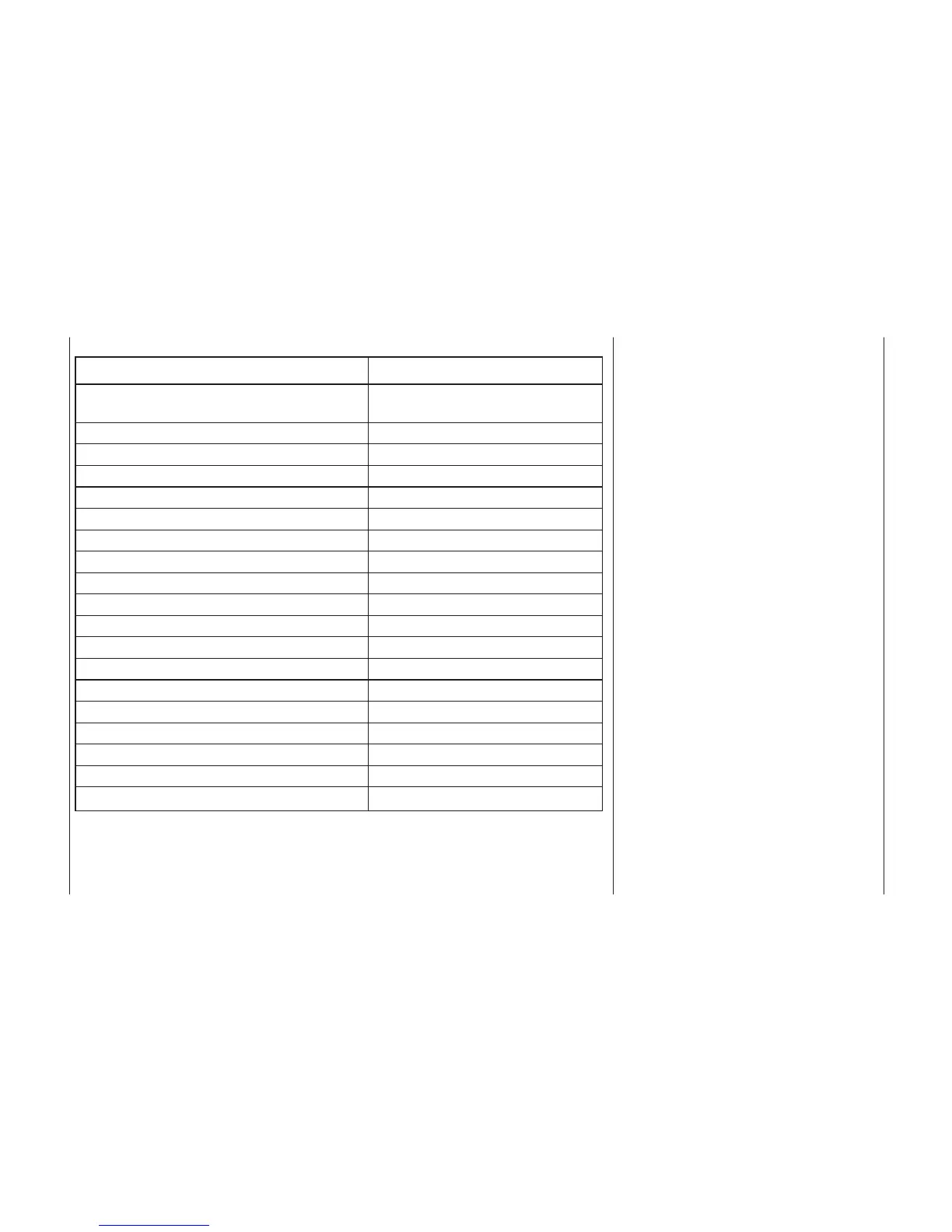120
1.3 Description of display
Appearance of display is present-
ed on Fig. 3:
1 – folder number indicator;
2 – track played indicator;
3 – playing window;
4 – «radio» mode indicator;
5 – playing SD-card indicator;
6 – playing USB-drive indicator;
7 – connection to radio via
Bluetooth indicator;
8 – scanning radio stations indi-
cator;
9 – random track playing indica-
tor;
10 – repeat track indicator;
11 – equalizer indicator;
12 – stereo mode indicator;
13 – tone compensation indica-
tor;
14 – silent mode indicator;
15 – traffic information accept-
ance indicator;
Tab l e 2
Clock time After reset it will be automatically
synchronized by CT
СТ On
AM On
ВТ On
AF Off
Веер On
BASS 0
TRE 0
BAL 0
FAD 0
EQ Off
RDS RTY No RTY
RTY REG REG off
Tone compensation Off
Volume 10
Memory cell content Constant
Player stop position Not saved
Information on phone connected Saved
Saved phone numbers Not saved
Parameter
Setting