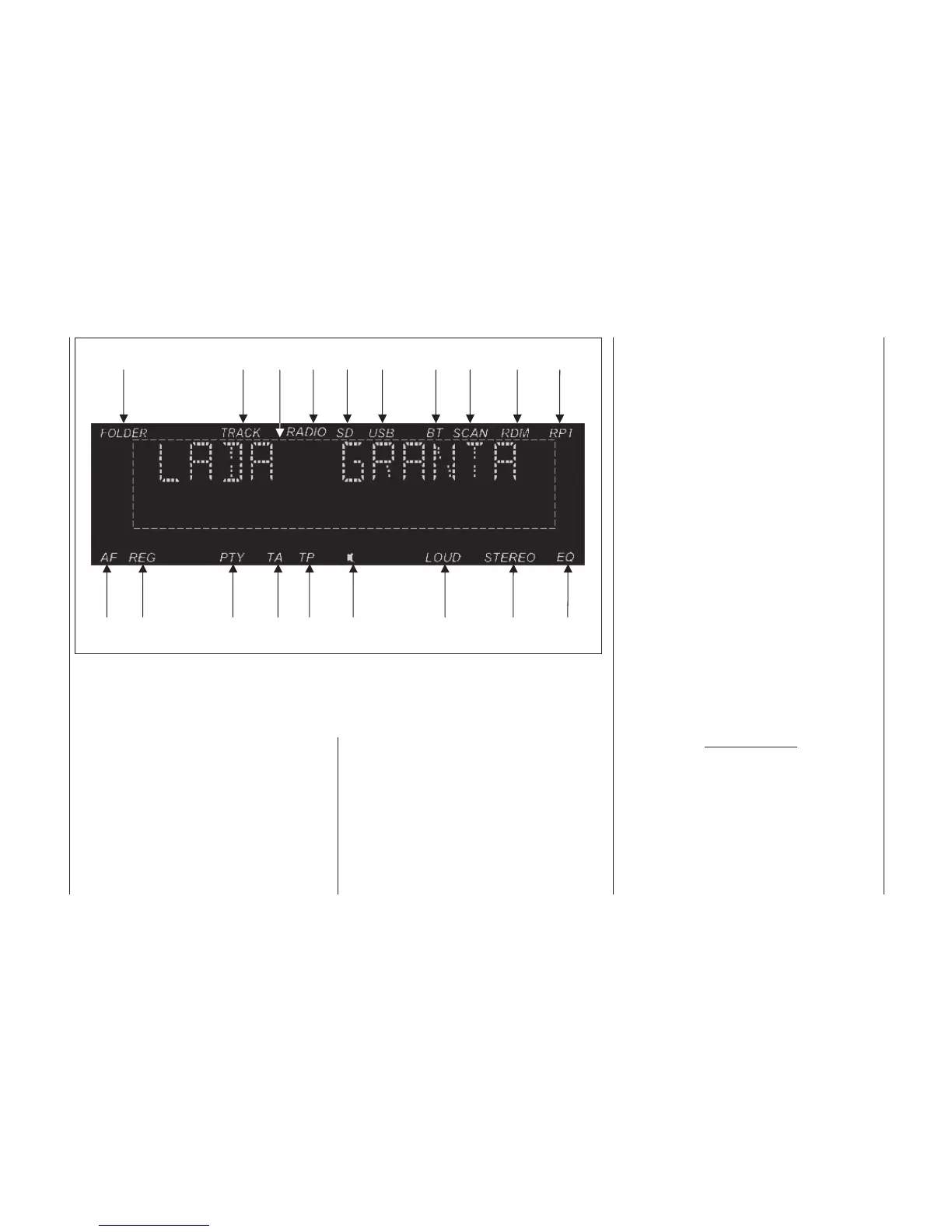121
16 – traffic information transmis-
sion indicator;
17 – search for radio stations by
program type indicator;
18 – accepting local radio sta-
tions indicator;
19 – search for alternative band
indicator.
1.4 Inserting
and removing memory cards
1.4.1 To insert a memory card, put
it with beveled side forward and to
the right into SD-card slot (pos. 2)
(here and after numbers of buttons
are mentioned according to Fig. 1)
until it fits.
1.4.2 To remove a memory card,
push it. The card will come outside.
1.5 Inserting and removing
USB flash drive
1.5.1 To insert USB flash drive,
put it into USB Flash drive slot (Fig. 2,
pos. 11).
1.5.2 To remove USB flash drive, it
is necessary to quit sound file play-
ing mode and remove it from USB
Flash drive slot with no force applied.
2. Radio control
2.1 General conditions
2.1.1 It is only allowed to control
the radio only when you are com-
pletely sure that it will not endanger
safety of traffic.
ATTENTION!
Watch the road carefully! The
driver is fully responsible for traf-
fic safety. Use the device ensur-
ing control over the vehicle in any
situation.
Fig. 3. Display of radio