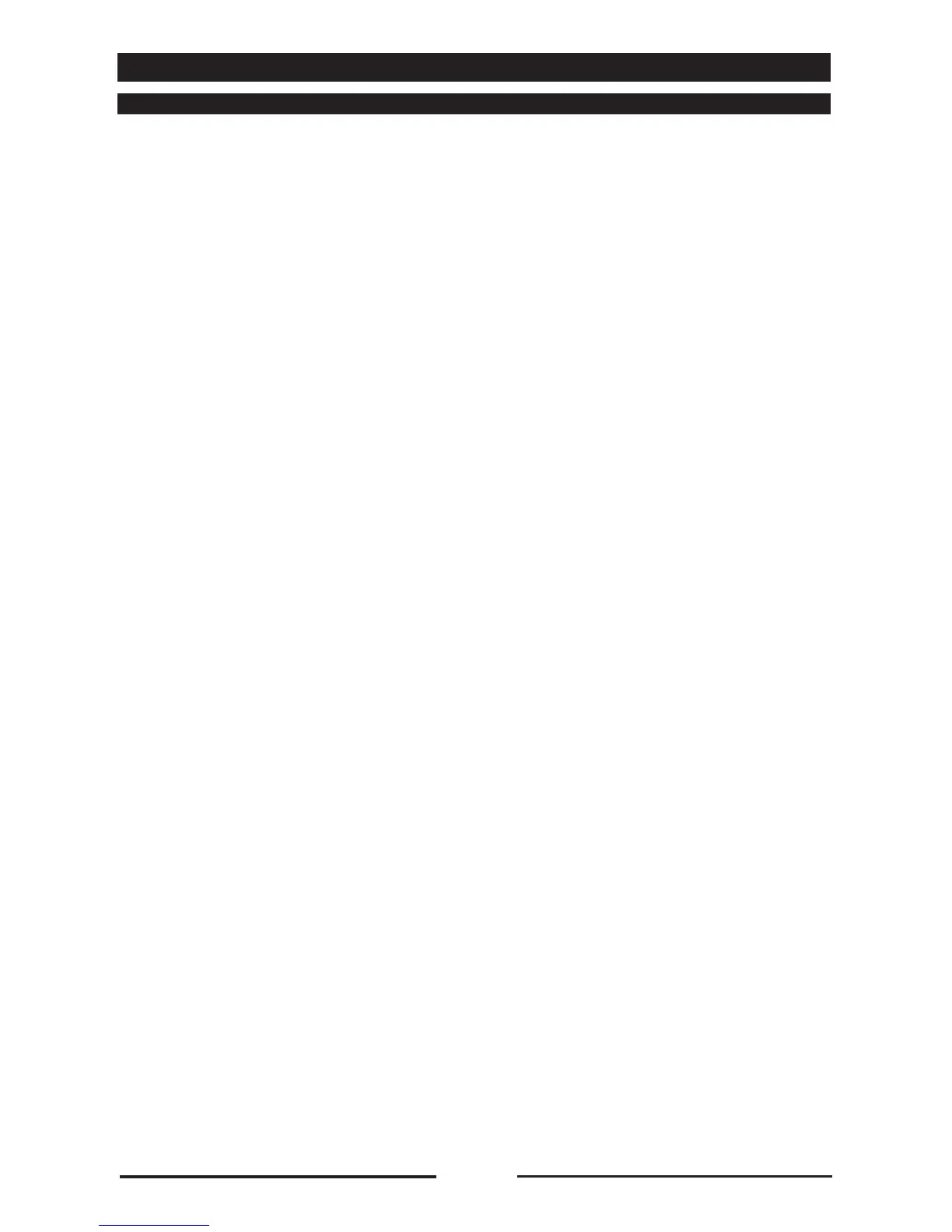12
OPERATIONS
4 • MANUAL SETTINGS FOR ONE-PHASE COOKING
4.1
•
SWITCH ON
Press button 15 for 3 seconds. Whenever a
symbol appears in the anomalies display
(display 7-9) see the “Selfdiagnosis and
anomalies key” chapter.
4.2
•
COOKING MODE SELECTION
The cooking mode buttons LEDs flash:
press the button of the desired cooking
mode (2 - 3 - 4). The selected cooking
mode LED will remain on with a fixed light.
4.3
•
SET THE TEMPERATURE
The temperature display shows a value
of 130°C. Turn knob 8 to set the
temperature (to the right increases, to the
left decreases), which will be shown in the
display.
Note: Approximately 10 sec. after
releasing the knob, the display will revert
to the actual oven temperature.
4.4A • SET THE TIME
The time display 9 shows [ InF ].
Turn knob 10:
- to the right to set the cooking time;
- to the left to set infinite time [ InF ].
Or
4.4B • SET CORE PROBE
See “Setting the core probe”.
The settings are saved approx. 10 seconds
after the last setting.
4.5 • SETTING A NEW COOKING
If you wish to program a new cooking, the
previous cooking must be reset by pressing
button 1 for 3 seconds, after which the
cooking mode LEDs flash to indicate it has
been reset.
4.6 • SAVING THE COOKING MODE
If you wish to save the cooking, press knob
10 for 3 seconds.
The first free program will appear on display
7, select the desired program number by
turning knob 8 and confirm by pressing
knob 8.
