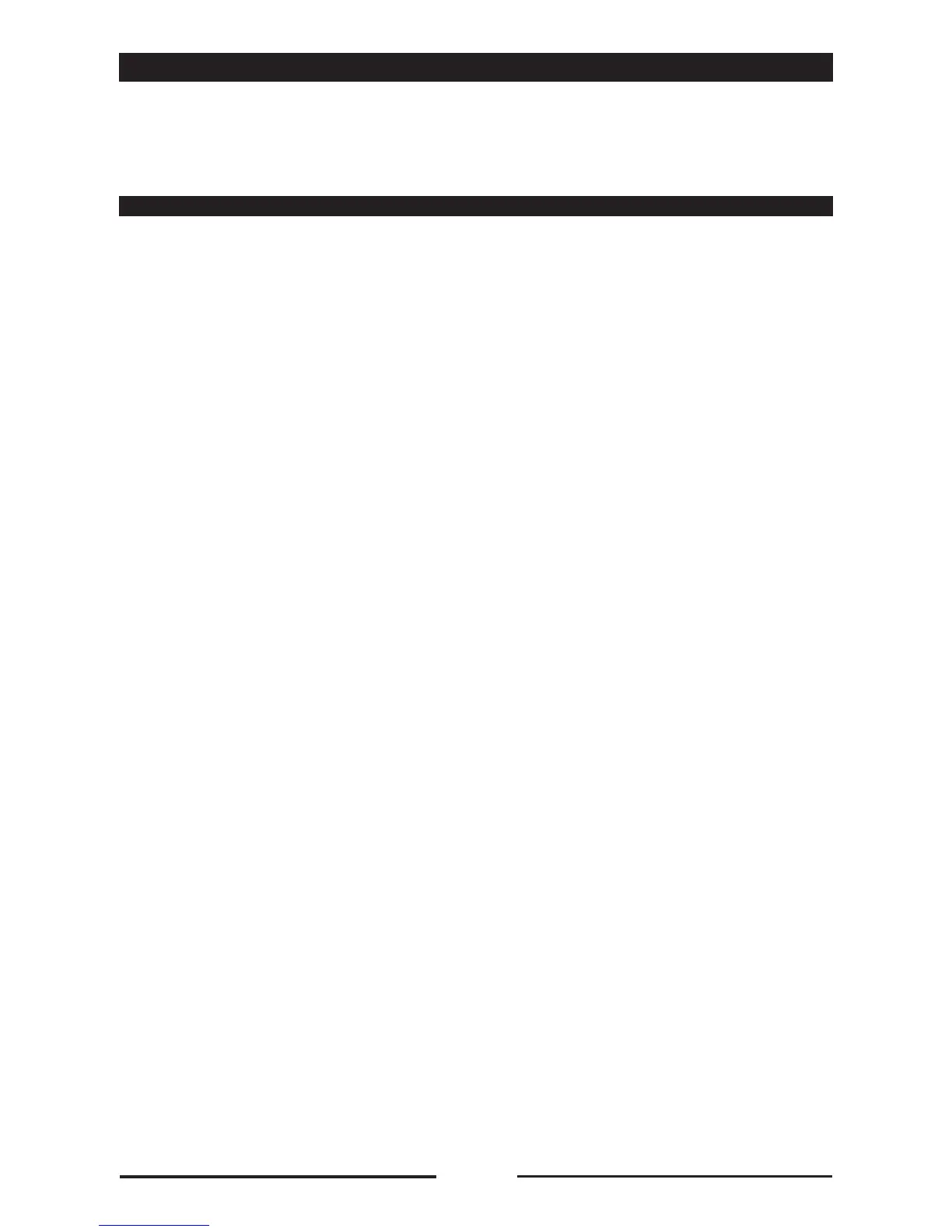25
14 • PARTICULAR PROGRAMS
OPERATIONS
Foreword
Their purpose is to complete a cooking
process to obtain the best results, without
the operator taking any direct action, in
terms of presentation, degree of cooking,
reduction in weight loss, tenderness of the
food to serve.
14.1 • HOLDING AT TEMPERATURE
AT THE END OF COOKING
This function makes it possible to keep food
warm when the LAST COOKING CYCLE
has ended, enabling the operator to serve
the food “warm at just the right time.” The
cooking process stops, drying is halted
as the temperature and humidity are
controlled by the AUTOMATIC HUMIDITY
CONTROL SYSTEM.
The succulence of the food remains
undiminished, the holding precision is to
one degree Celsius, consuming very little
power ...
The best “HOLDING” results are obtained
when the last cooking phase includes
temperature control with the core probe.
[DRY]: holding with the oven vent open to
permit drying the food;
[30]: holding with AUTOMATIC HUMIDITY
CONTROL (AUTOCLIMA) on 30% (ideal
HEAT AND HUMIDITY)
How to set:
Set a program as directed under the
headings:
4 • MANUAL SETTINGS FOR ONE-PHASE
COOKING
Or
5 • MANUAL SETTING FOR MULTI-PHASE
COOKING IN SEQUENCE,
Make sure that the appliance is in
DEFINITIVE STOP mode (button light 15
off), press button 1 until the last program
cycle is selected.
Press knob 10 for 3 seconds, the display 7
shows [HLD] and display 9 shows [OFF].
By turning knob 10 it is possible to select
the desired holding mode ([DRY] - [30]);
press knob 10 to confirm the selection.
The temperature in the chamber during
holding is pre-set at 80°C.
If the set HOLDING function is to be
eliminated, select the program, press
button 1 until the last cycle of the program
is selected, press knob 10 for 3 seconds.
The display 7 shows [HLD] and display 9
shows the previously set holding mode.
Turn knob 10 anti-clockwise until [OFF] is
displayed and press knob 10 to confirm the
selection.
