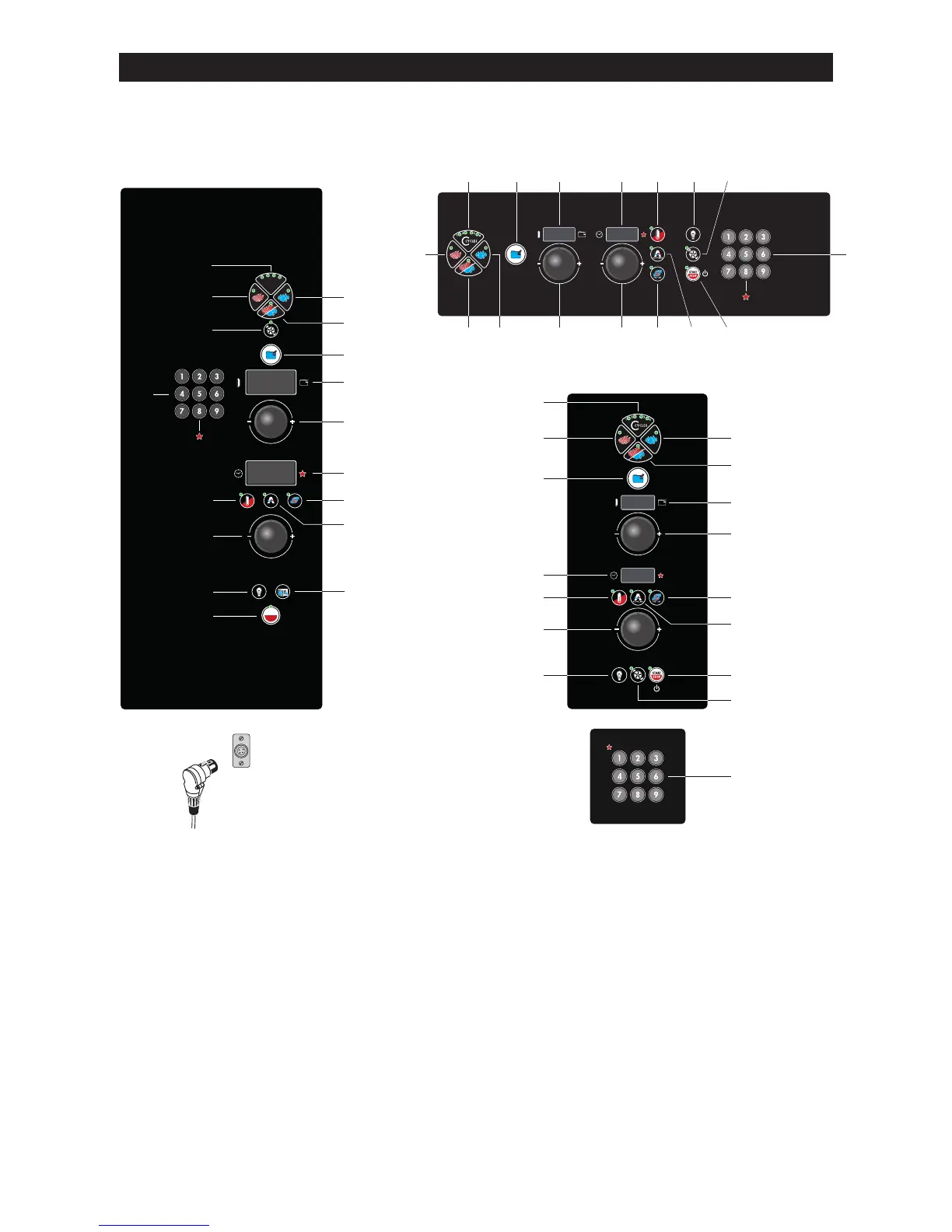DESCRIPTION OF DISPLAY AND KEYS
SAPIENS
AROMA by SAPIENS
COMPACT by SAPIENS
1 - Cooking cycle button
2 - Convection mode button
3 - Steam mode button
4 - Convection/steam combi mode button
5 - Reduced speed button
6 - Cooking/recipes programs button
7 - Display showing cooking chamber temperature and the
program/recipe
8 - Temperature setting/selection knob
9 - Display with cooking time (remaining/set), product core
temperature display (real/set), humidity display
10 - Knob for setting/selecting Time/Core Temperature
11 - Button for cooking with core temperature probe
12 - Button for automatic humidity (AUTOCLIMA), Manual
humidier button
13 - Button for cavity vent
14 - Oven lights key
15 - Main switch - Start/Stop button
16 - Button for fast cooling with door open
A1 - Core temperature probe connection
A2 - Core temperature probe
A3 - MULTIPROGRAM Keyboard
AUTOCLIMA FAST DRY
1
2
3
4
CYCLES
C
START
STOP
3
4
6
7
8
9
16
13
12
11
A3
10
14
15
1
2
5
A2
A1
1 6 7
8
9 11
13
12
14
15
5
10
2
4 3
A3
3
4
7
1
2
6
13
A3
8
12
9
11
10
15
5
14