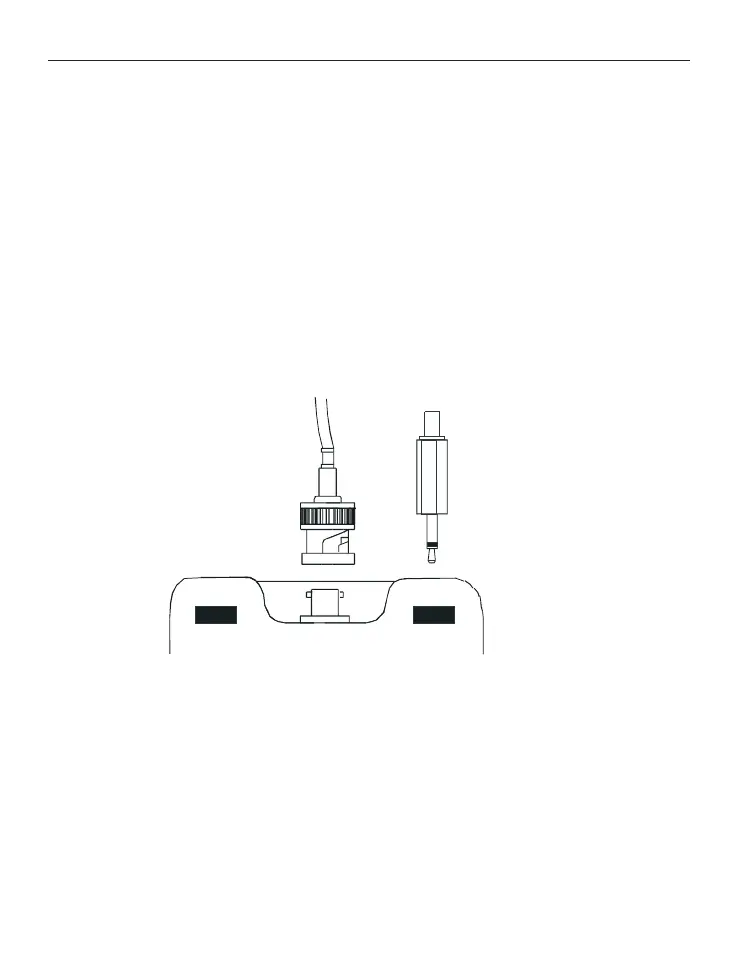Connecting the Probe to the Meter
1. To connect the electrode to the meter, align the connector slots with the
posts of the meter socket and rotate the connector clockwise until it locks.
2. To remove, rotate the connector in a counter-clockwise direction until it
unlocks, and slide the connector off the socket.
3. Insert the mini phono jack on the temperature sensor into the socket on
the meter as shown below.
4. Unplug the phono jack when not in use or when measuring Conductivity
or TDS without any temperature compensation (see Manual Temperature
Compensation).
CAUTION: Do not pull on or force the probe cord or the probe wires might
disconnect.
NOTE: Keep connectors clean. Do not touch connectors with soiled hands.
Connection for Conductivity & Temperature Probes
BNC connector for
conductivity probe
Phono jack for
Temperature probe
11
