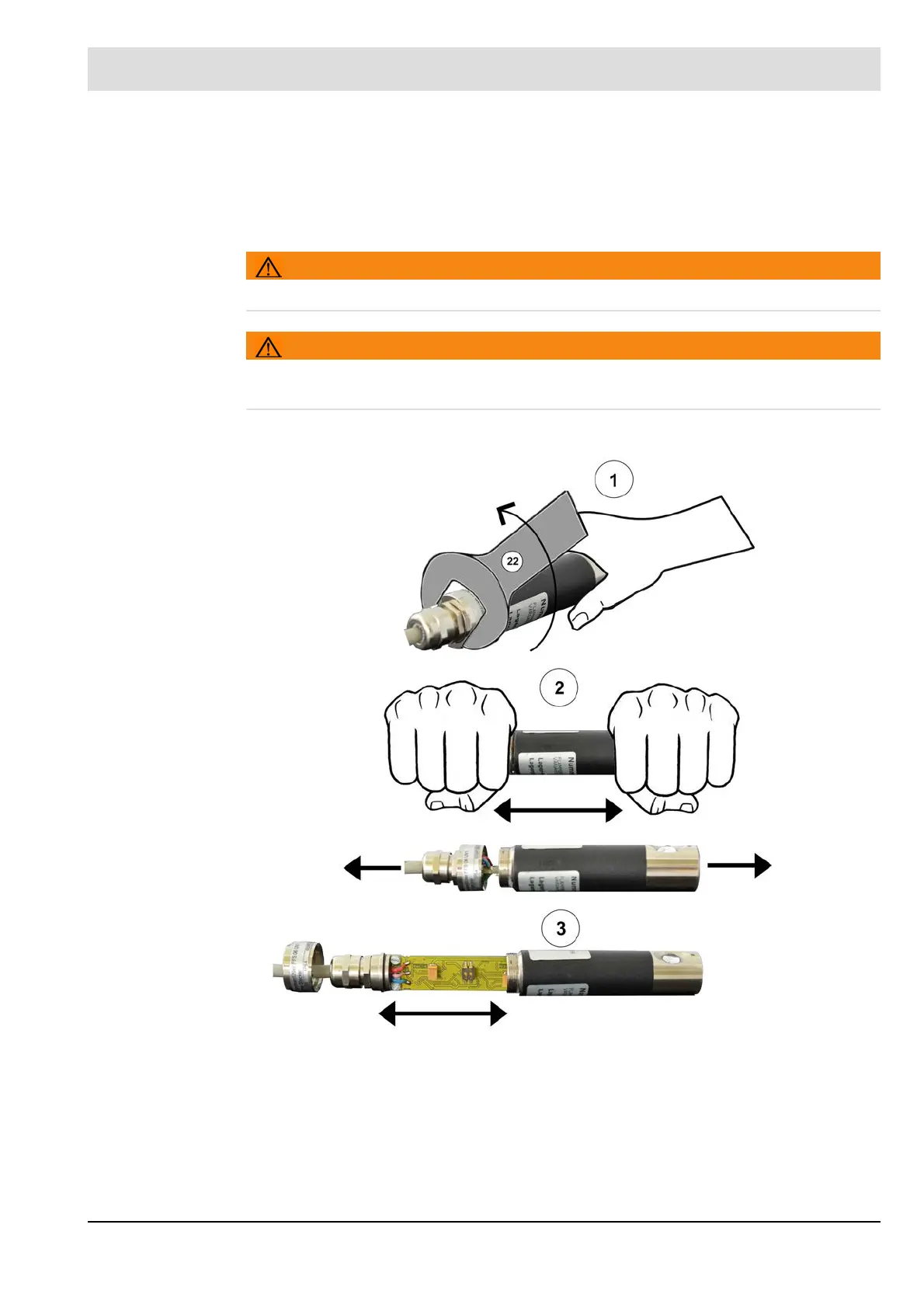34
5 Commissioning
After successful setting, the printed circuit board is to be carefully inserted back into the hous-
ing. The housing is to be fasten to a stop manually without any tools.
IR- Flame scanner FFS08 IR
Use switches S1 and S2 for modification. They are accessible after opening the sensor hous-
ing.
WARNING!
Do not mix up FFS08 IR with FFS08 UV. An opening of FFS08 UV is not necessary.
WARNING!
Do not open under voltage!
Disconnect device from power supply before opening!
Opening of sensor housing
Fig. 5-4 Open FFS08 IR
Factory settings:
50% for IR Sx-1 - ON, Sx-2 - OFF
