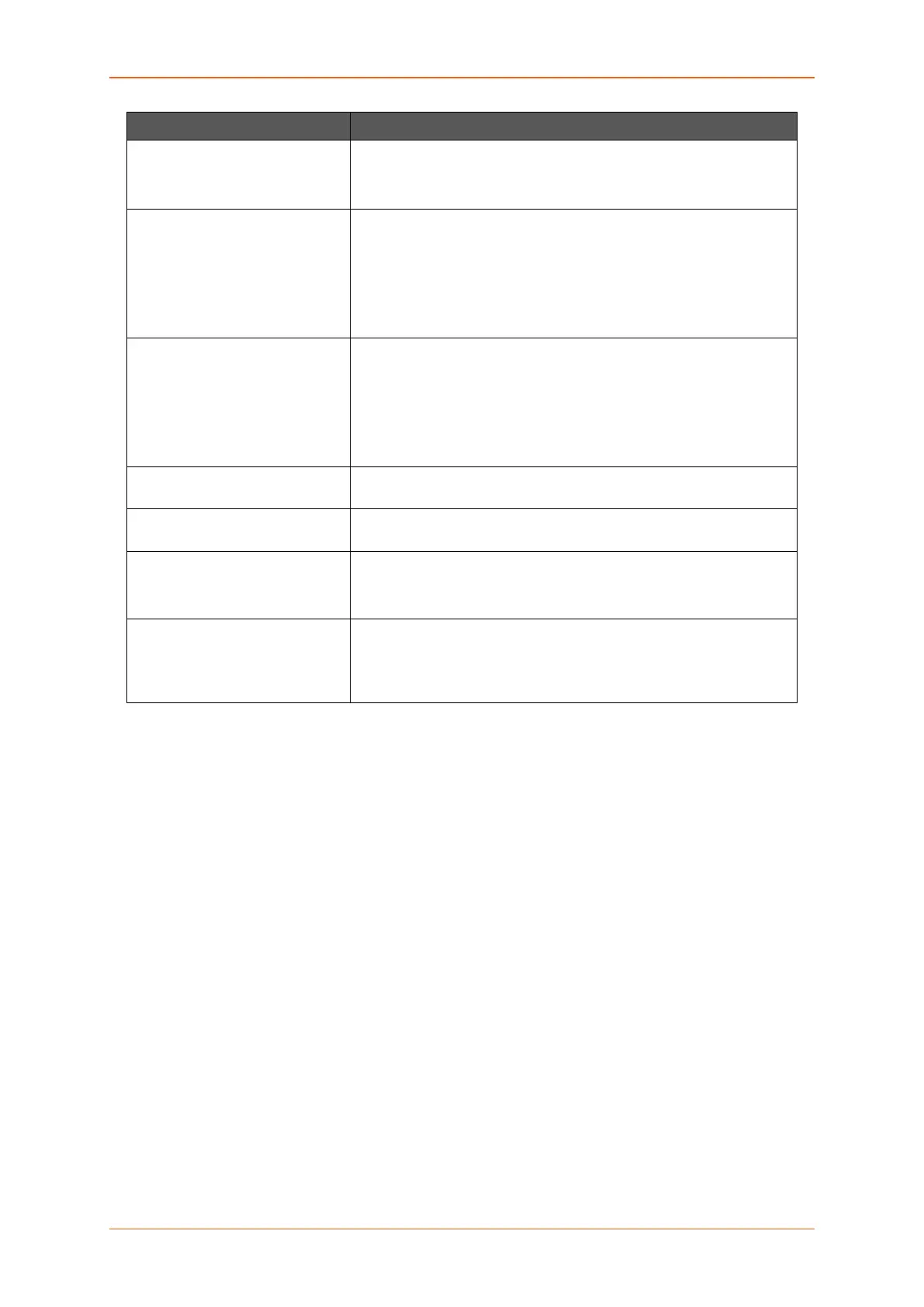Network
E220 Series Cellular Router User Guide 102
Parameters Description
Use default gateway Click to configure a default gateway route.
None of the gateway routes are configured by default.
Use DNS server advertised by
peer
Allows advertising the DNS server address.
Use DNS server advertised by peer for WAN interface is checked by
default.
If unchecked, the advertised DNS server addresses are ignored.
Use gateway metric Enter the gateway metric.
The Load Balancer uses these Metric values to determine priority of
a WAN.
The default metric is 4.
Client ID to send when
requesting DHCP
Enter the Client ID that shall be sent when requesting DHCP.
Vendor Class to send when
requesting DHCP
To allocate DHCP IP Addresses based on Vendor Class.
Override MAC address Click to override the default MAC Address for the WAN Interface.
On factory reset, it will be set to default MAC address.
Overrride MTU Click to override the default MTU value (Maximum Transmission
Unit)
The default MTU is 1500.
Table 10.1-24: Advanced Configuration for WWAN Interface
