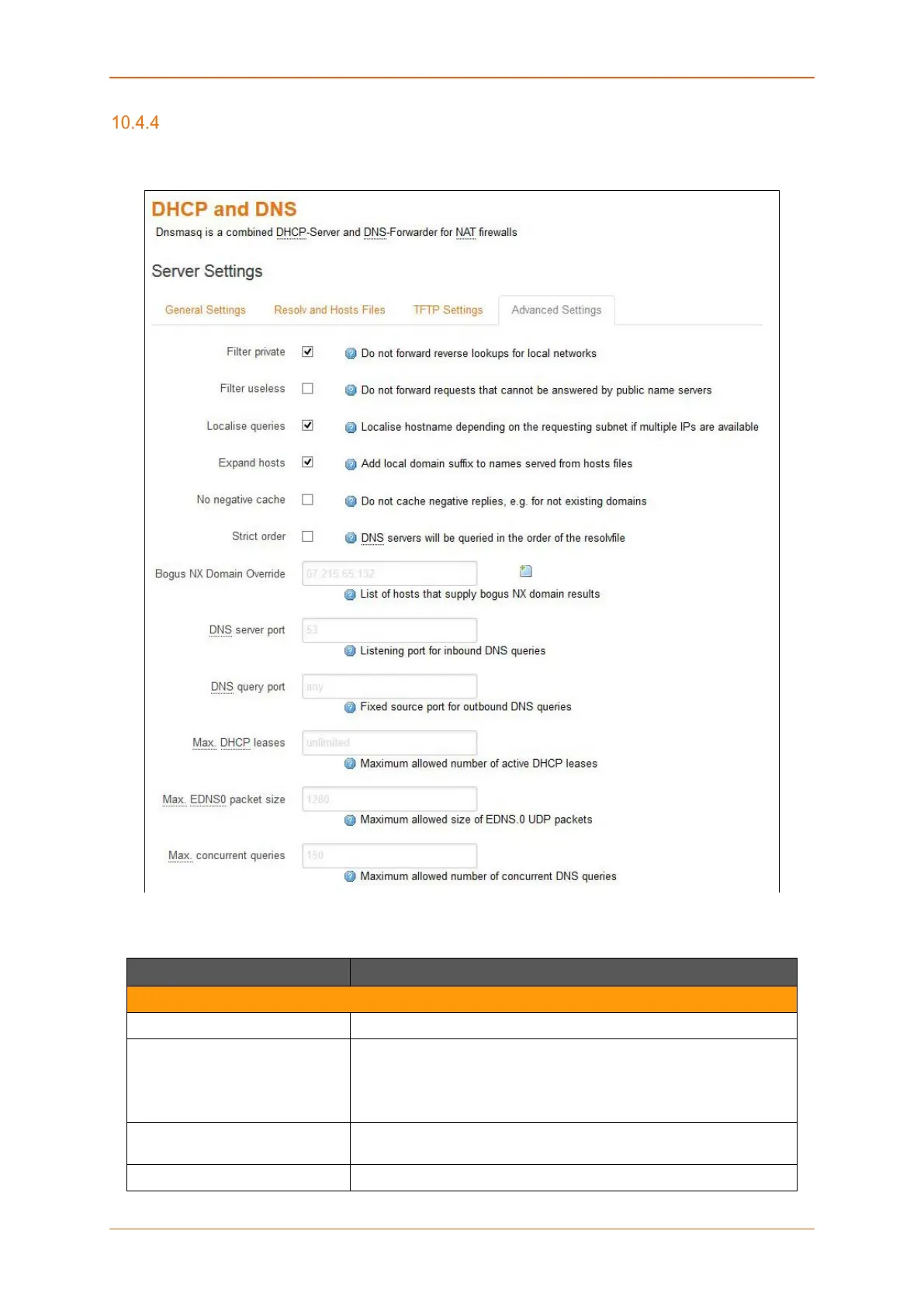Network
E220 Series Cellular Router User Guide 140
Advanced Settings
Network > DHCP and DNS > Advanced Settings
Screen 10-51: Advanced Configuration for DHCP and DNS
Parameters Description
Server Settings
Filter private Check to deny the reverse lookups for local networks.
Filter useless Check to deny the requests that cannot be answered by public name
servers.
By default the request are forwarded.
Localize queries Check to localize hostname depending on the requesting subnet if
multiple IP Addresses are available.
Expand hosts Check to add local domain suffix to names served from hosts files.
