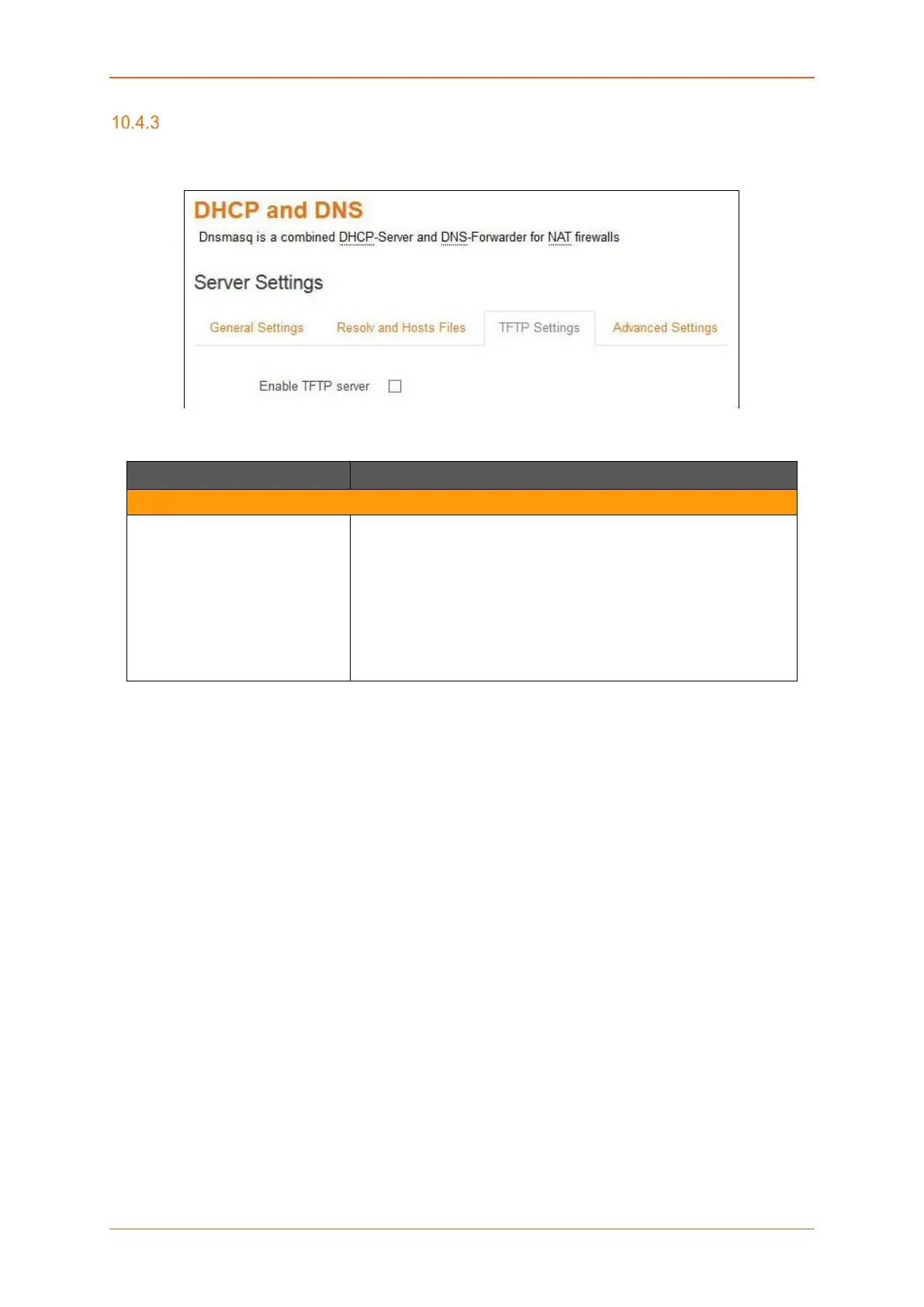Network
E220 Series Cellular Router User Guide 139
TFTP Settings
Network > DHCP and DNS > TFTP Settings
Screen 10-50: TFTP Configuration for DHCP and DNS
Parameters Description
Server Settings
Enable TFTP server Check to enable TFTP server.
By default, the TFTP server is in disabled.
• TFTP server root – Enter the Root directory for the files
served using TFTP.
• Network boot image – Enter the Filename of the boot
image which is advertised to the clients.
Table 10.4-3: TFTP Configuration for DHCP and DNS
