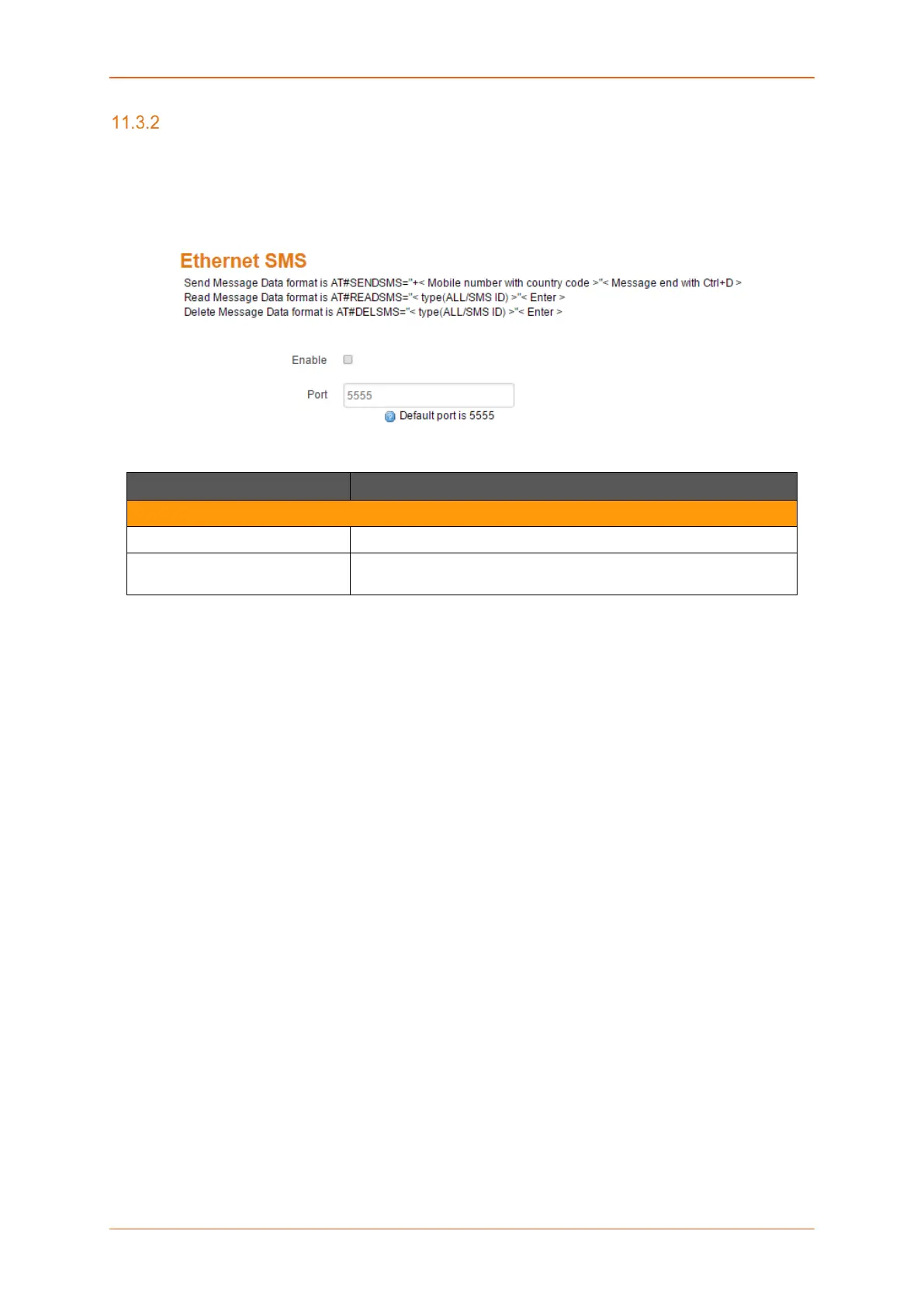Services
E220 Series Cellular Router User Guide 184
Ethernet SMS
Services > SMS > Ethernet SMS
This service enables the device connected on LAN to initiate an SMS using Ethernet port
Parameters Description
SMS Configuration
Enable Check to enable the Ethernet SMS.
Port Enter the default port number. The port number range is from 0 to
65535.
To send an SMS you need to open a TCP client connection on LAN IP and configured port.
Once the connection is created, you need to issue the following commands
To send an SMS
AT#SENDSMS=+<Mobile Number with Country Code><Message with CTRL+D>
To read an incoming SMS
AT#READSMS=<ALL or SMS ID><Enter>
To delete and SMS
AT#DELSMS=<ALL or SMS ID><Enter>
The internal SMS buffer is 10 messages – meaning, 11
th
incoming SMS will be over written
on the 1
st
SMS
Sending SMS from Web Interface: You can also send SMS, read SMS and delete SMS from
the Web GUI as shown in the screenshot below
