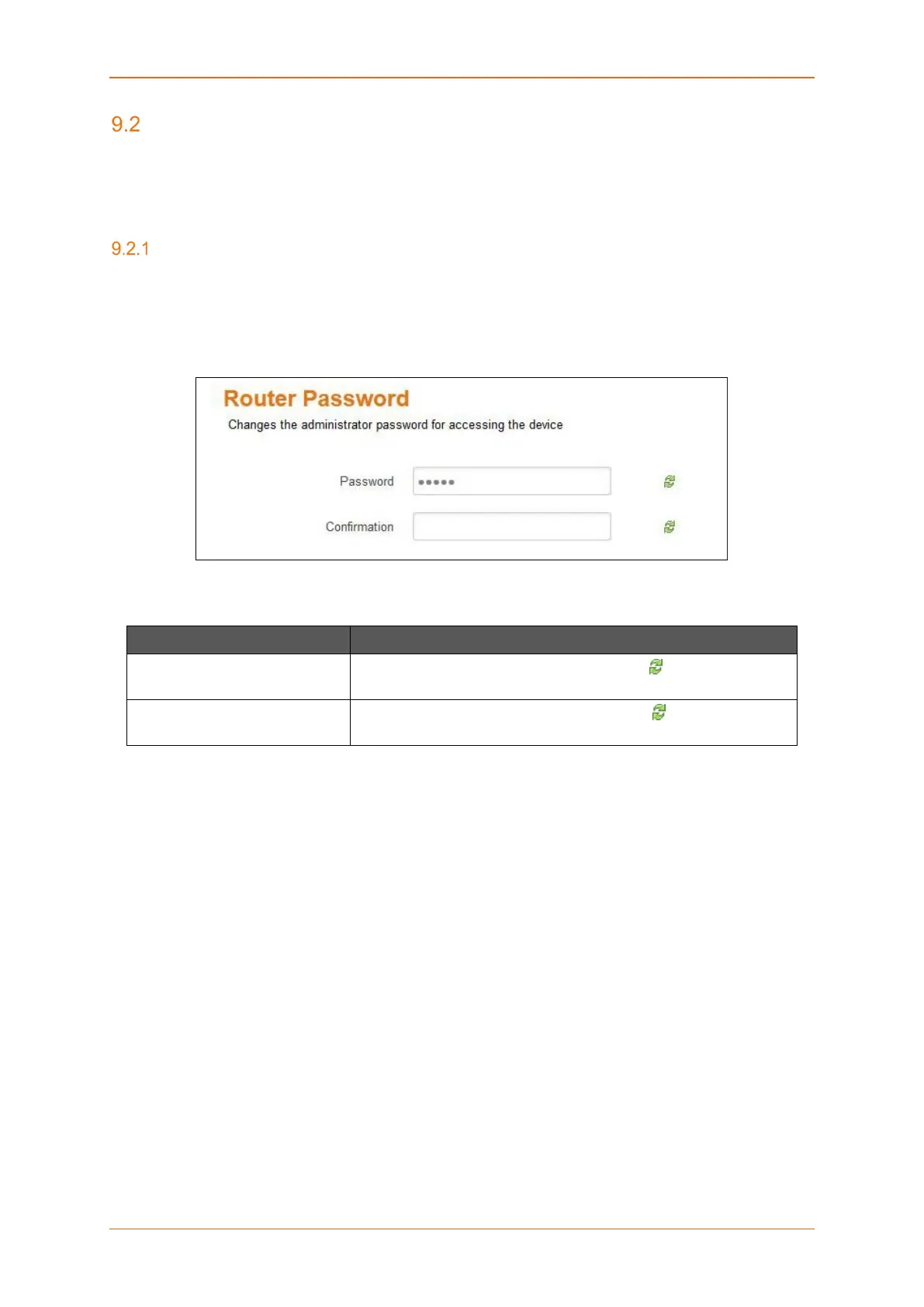System
E220 Series Cellular Router User Guide 53
Administration
System > Administration
The Administration page allows configuration of the general settings in Router. Various ports and login
security can be configured using Administration submenu.
Router Password
System > Administration > Router Password
The Router is shipped with the default – username & password credentials set as “admin”. This
administrator is always authenticated locally i.e. by Router itself. We recommend that you change the
password for this username immediately after deployment.
Screen 9-4: Router Credential Configurations
Parameters Description
Password
Specify the new administrator password. Click to reset the
password and re-type.
Confirmation
Confirm the new administrator password. Click to reset the
password and re-type.
Table 9.2-1: Router Credential Configurations
