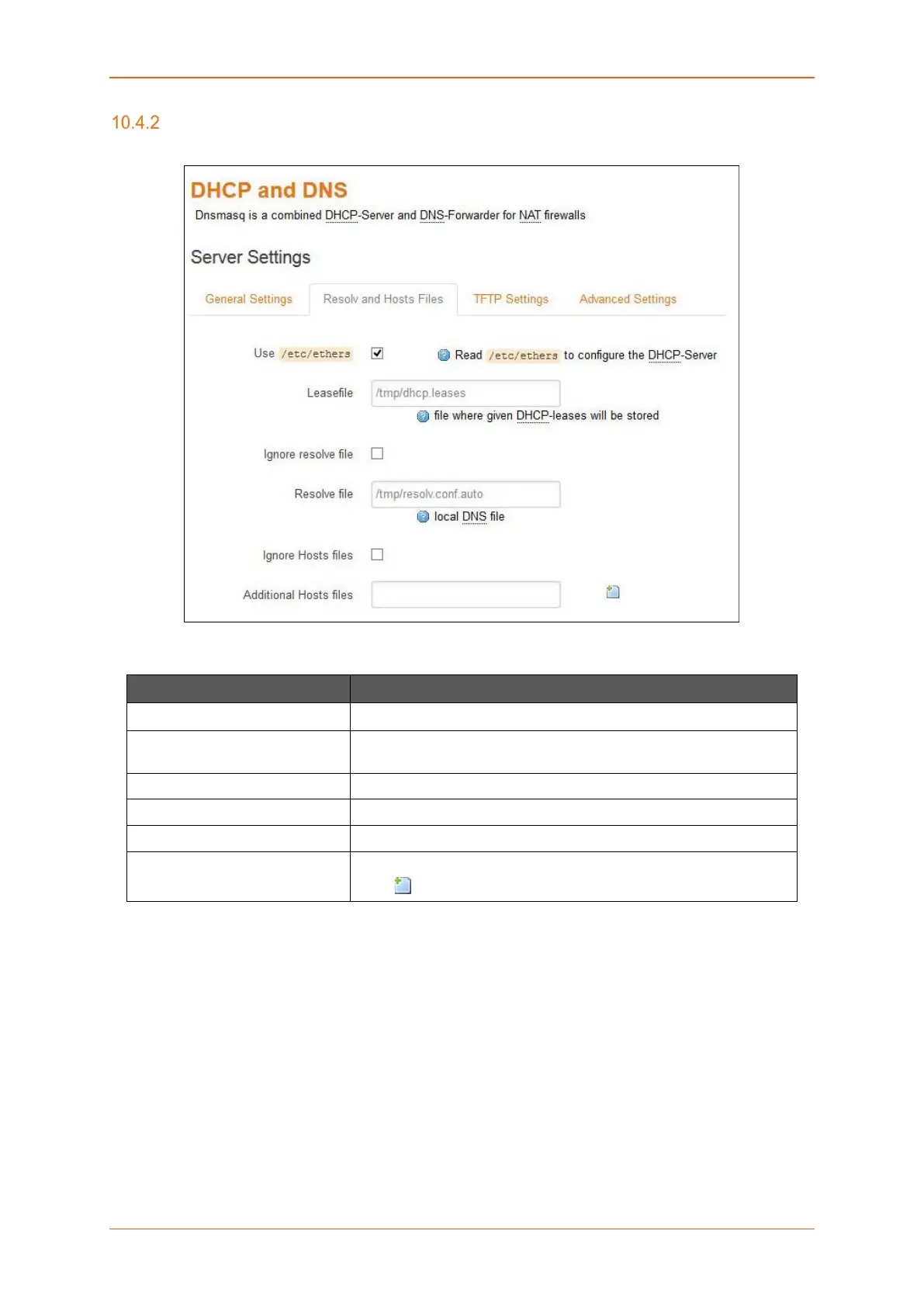Network
E220 Series Cellular Router User Guide 138
Resolv and Host file
Network > DHCP and DNS > Resolv and Host File
Screen 10-49: Resolv and Host File Configuration for DHCP and DNS
Parameters Description
Use /etc/ethers Check to use
for configuring the DHCP-Server.
Leasefile Enter the directory path name where given DHCP-leases will be
stored.
Ignore resolve file Check to ignore the resolved file.
Resolve file Enter the local DNS file.
Ignore Hosts file Check to ignore the hosts file.
Additional Hosts file Enter the additional host files.
Click to add more host fies.
Table 10.4-2: Resolv and Host File Configuration for DHCP and DNS
