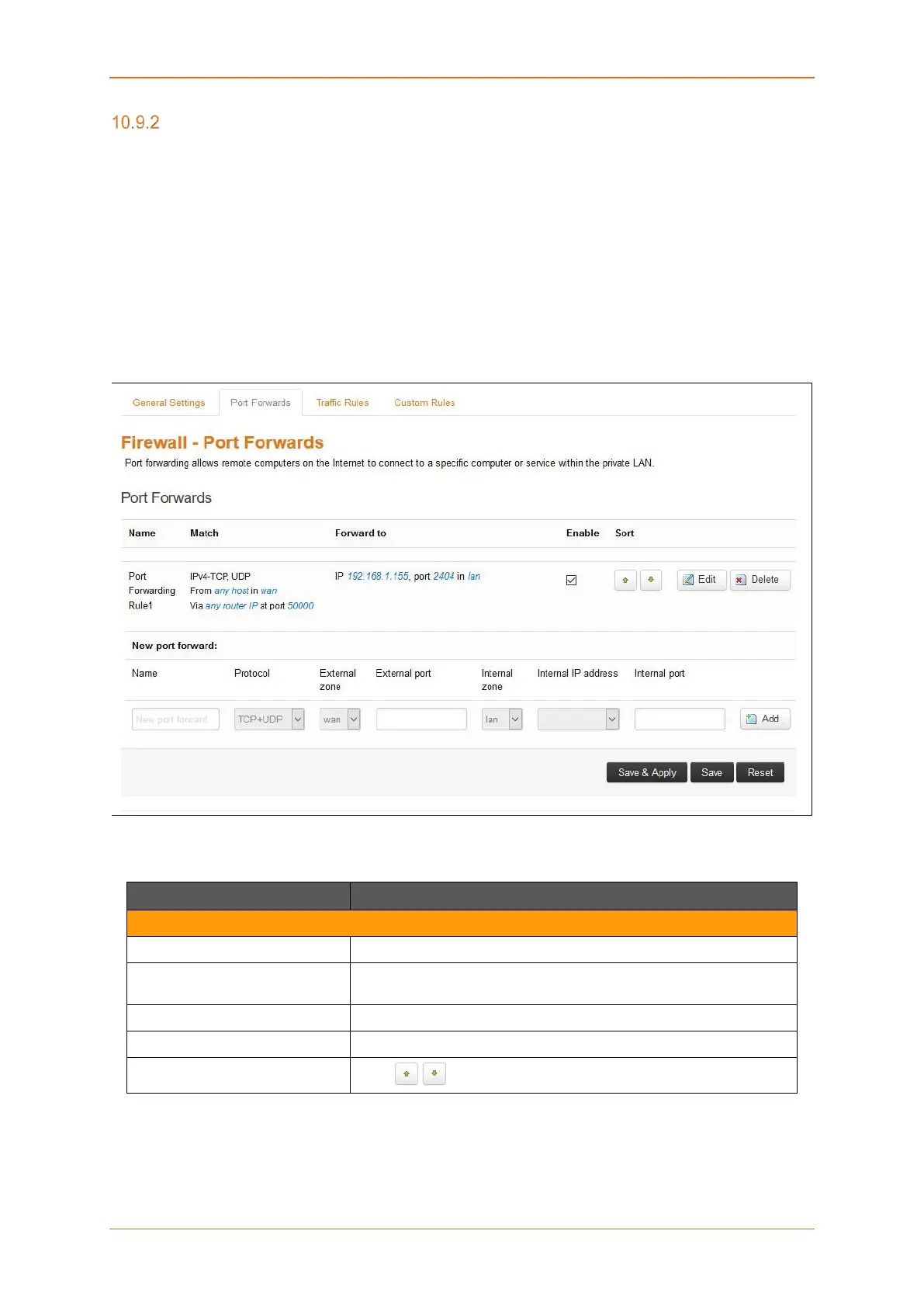Network
E220 Series Cellular Router User Guide 151
Port Forwarding
Network > Firewall > Port Forwarding
Since default configuration is all WAN side ports closed, port forwarding allows opening of a particular
port and redirecting the connection (and data) on that port from an external IP to an internal IP
a. Configuring Port Forwarding
All the WAN side ports on E200 Router are closed by default. For any WAN side connection, to reach
the internal LAN, a port-forwarding rule must be configured, that maps the WAN port to an internal LAN
IP Address and port. Also, E200 Router provides advance port-forwarding configurations, where in
addition to WAN port; WAN IP Address can be mapped with LAN IP Address and LAN port.
Screen 10-58: Port Forwarding Configuration for Firewall Zone
Parameters Description
Port Forwards
Name Displays the name of the Port Forwarding Rule.
Match Displays the WAN TCP/UDP ports for matching the conditions
before forwarding it to LAN device.
Forward to The destination IP Address to which the traffic must be forwarded.
Enable Check to enable the Port Forwarding rule.
Sort
Click to sort the configured Port Forwarding Rule.
Table 10.9-4: Port Forwarding Configuration for Firewall Zone
