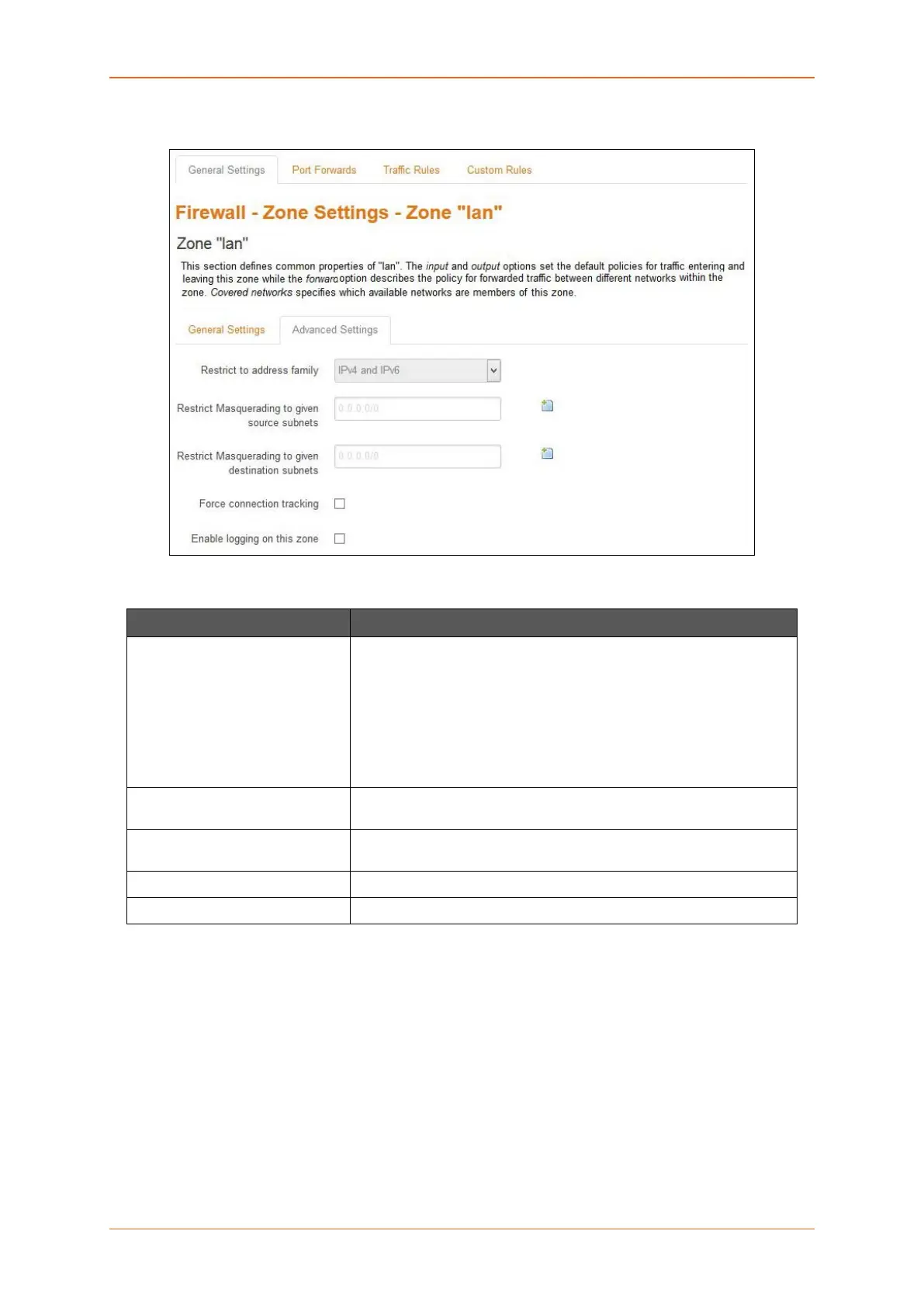Network
E220 Series Cellular Router User Guide 150
b. Advanced Settings
Screen 10-57: Advance Configuration for Firewall Zone (LAN)
Parameters Description
Restrict to address family Select IP Address family for configuring firewall for LAN zone from
available options.
Available Options
• IPv4
• IPv6
• IPv4 and IPv6
Restrict Masquerading to
given source subnets
Enter the source subnet to which the masquerading must be
restricted.
Restricts Masquerading to
given destination subnets
Enter the destination subnet to which the masquerading must be
restricted.
Force connection tracking Check to enable tracking of inbound connection to the router.
Enable logging on this zone Check to enable logging of all the activities on the Zone.
Table 10.9-3: Advance Configuration for Firewall Zone (LAN)
