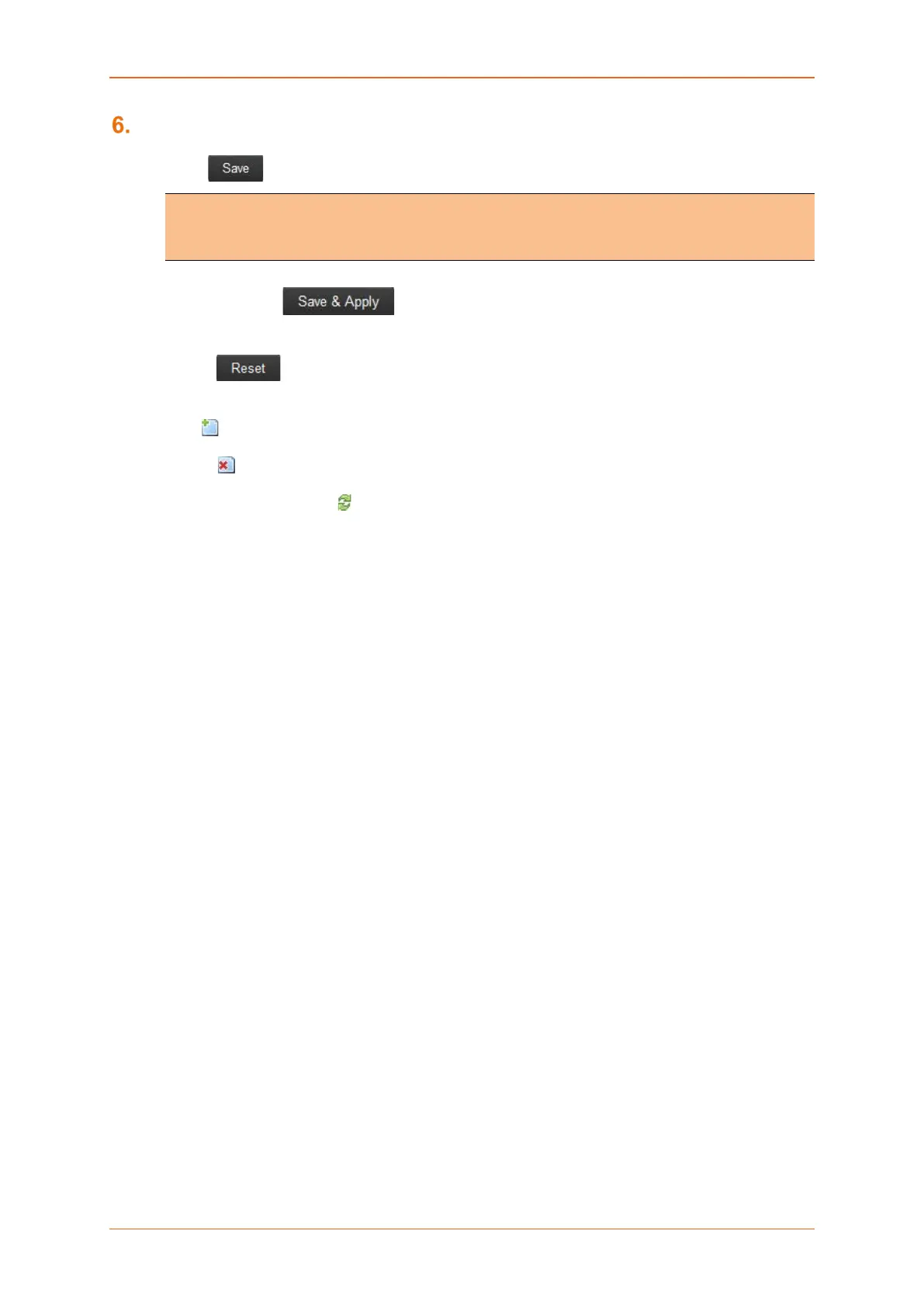Common Icons and Buttons
E220 Series Cellular Router User Guide 15
Common Icons and Buttons
• Save – Saves the new/modified configuration.
Note
• All saved configuration will be lost on Router reboot, if they are not saved and
applied.
• Save & Apply – Saves the new/modified configuration and loading the
configuration into the Router.
• Reset – Discards the unsaved configuration. This allows the user to provide the
configuration details again on the GUI page.
• Add – Add a field.
• Delete – Delete a field.
• Reveal/Hide Password – Click to reveal and verify the password. Click it again to hide the
password and secure it.
