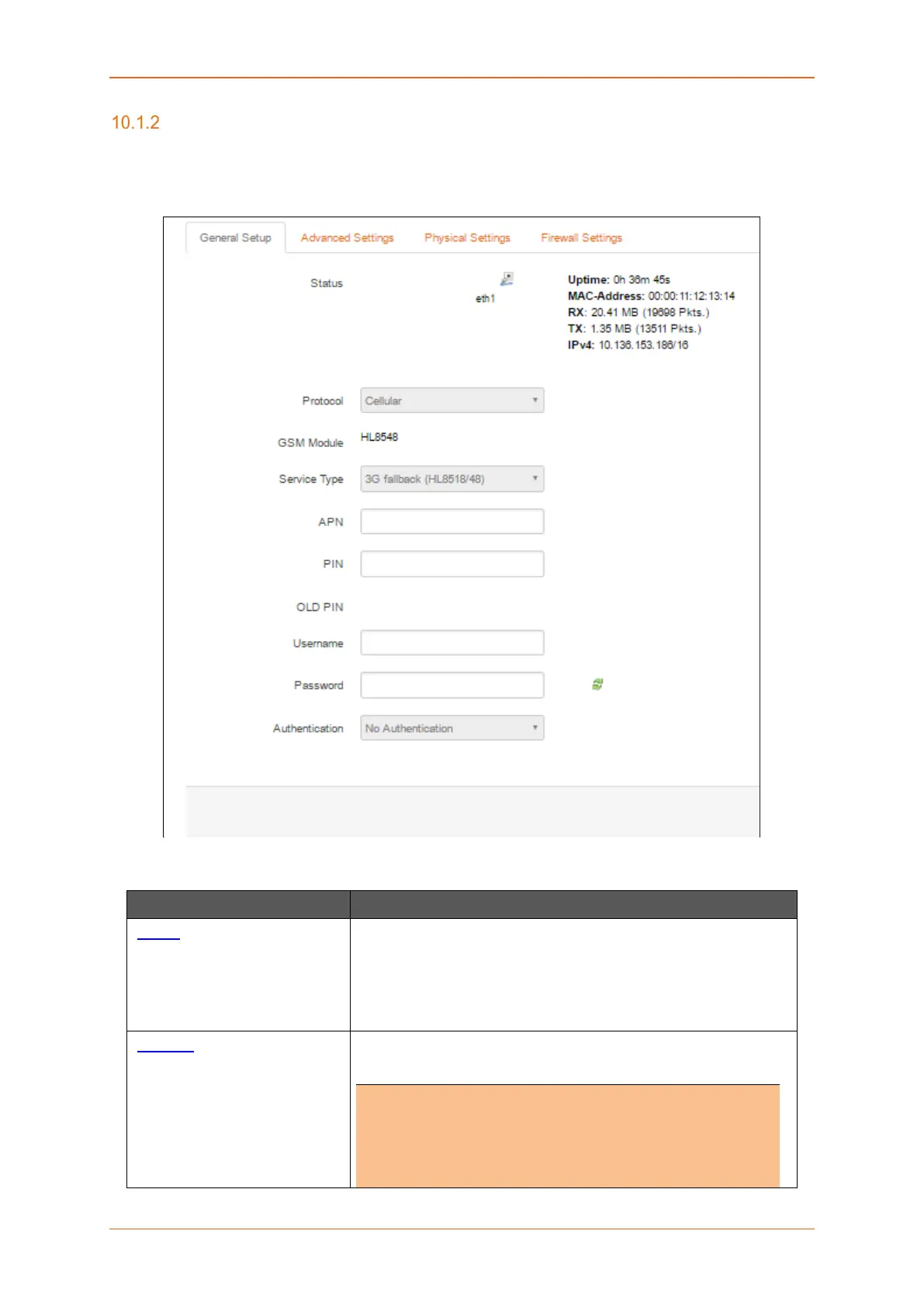Network
E220 Series Cellular Router User Guide 73
3G (Only for E205)
Network > Interface > 3G
A. General Setup
Screen 10-3: General Configurations for 3G Interface
Parameters Description
Status Enter the following Interface details:
• Uptime
• RX
• TX
• IPv4
Protocol Select the protocol with respect to the router model number.
Note
• Be absolutely sure that to select protocol
i. E205 - UMTS/GPRS
ii. E206 - UMTS/GPRS or EVDO