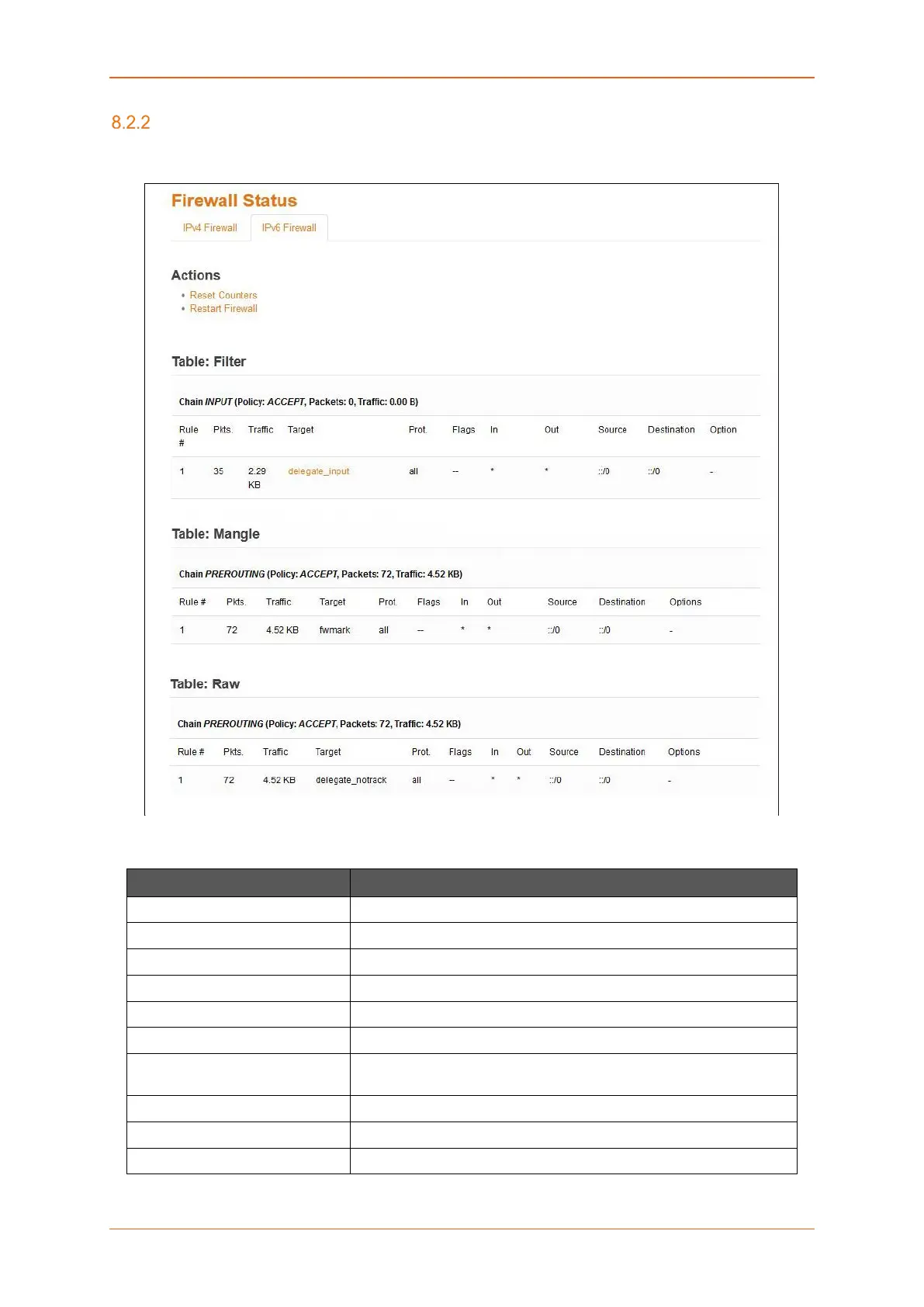Status
E220 Series Cellular Router User Guide 33
IPv6 Firewall
Status > Firewall > IPv6 Firewall
Screen 8.2.2 IPv6 Firewall Status
Parameters Description
Reset Counters Click to rest counters Packets and Traffic.
Reset Firewall Click to reload the existing Firewall configuration of every interface.
Rule # Displays the serial number of Firewall Rule.
Pkts Displays the number of accepted packets.
Traffic Displays the amount of traffic captured by the filter.
Target Displays the target.
Prot. Displays the name of all the protocols configured in the Firewall
Rule.
In Input Interface
Out Output Interface
Source Displays the source IPv6 Address.