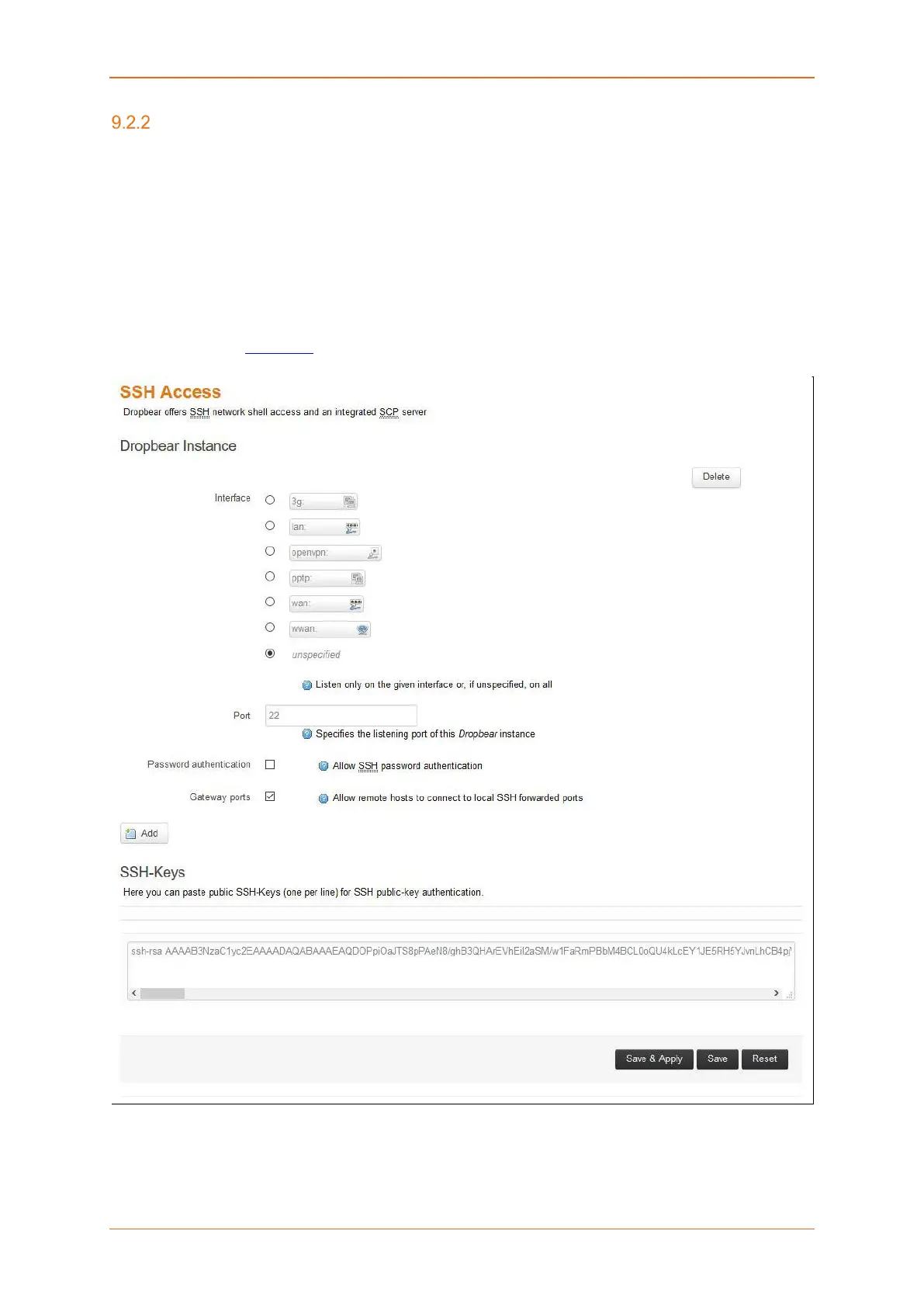System
E220 Series Cellular Router User Guide 54
SSH Access
System > Administration > SSH Access
The E series integrate Dropbear which offers SSH network shell access and an integrated SCP (Secure
Copy Protocol) server.
You can also set parameters for Dropbear Instance for SSH Access and you can paste public SSH-
Keys (one per line) for SSH public-key authentication.
By default the remote SSH access over WAN is disabled. You can enable the remote SH access from
Web Interface or alternately can send an SMS from a registered admin number to enable it. You are
required to use the SSH keys
displayed on the webpage for SSH access.
Screen 9-5: SSH Access Configurations
