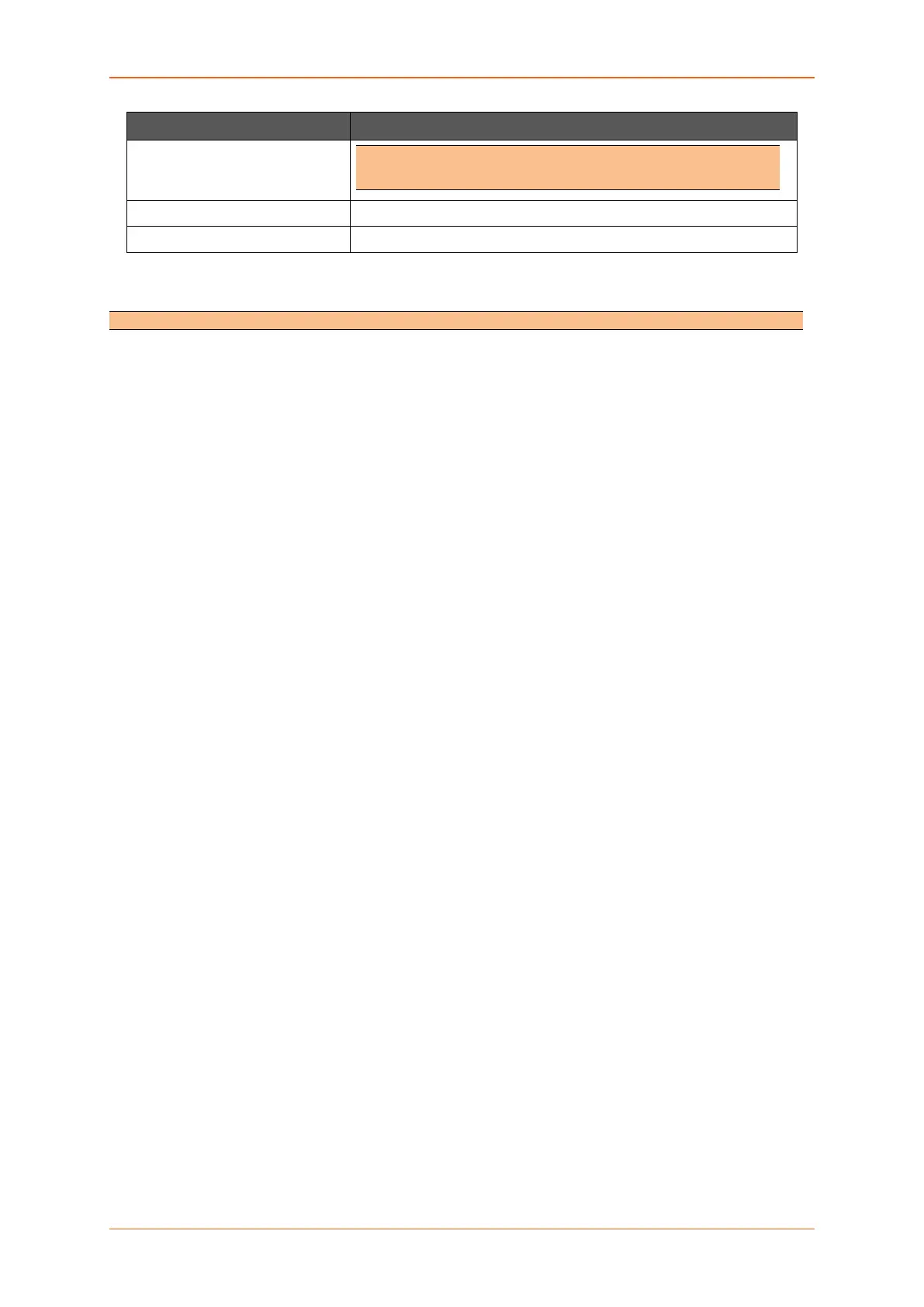Network
E220 Series Cellular Router User Guide 154
Parameters Description
Note
• Destination Zone must not be same as the Source Zone.
To source IP Select the source IP Address.
To source port Select the source port.
Table 10.9-5: Traffic Rule Overview for Firewall Zone
What can be achieved out of Traffic Rules
• Block / redirect generic data types for example: ICMP, DHCP requests etc.
• Block certain MAC addresses on the LAN side
• Block communication with one or more public IP addresses
• Block communication with all except one or more IP address
• Open specific ports on WAN side
• DMZ rules and zone creation