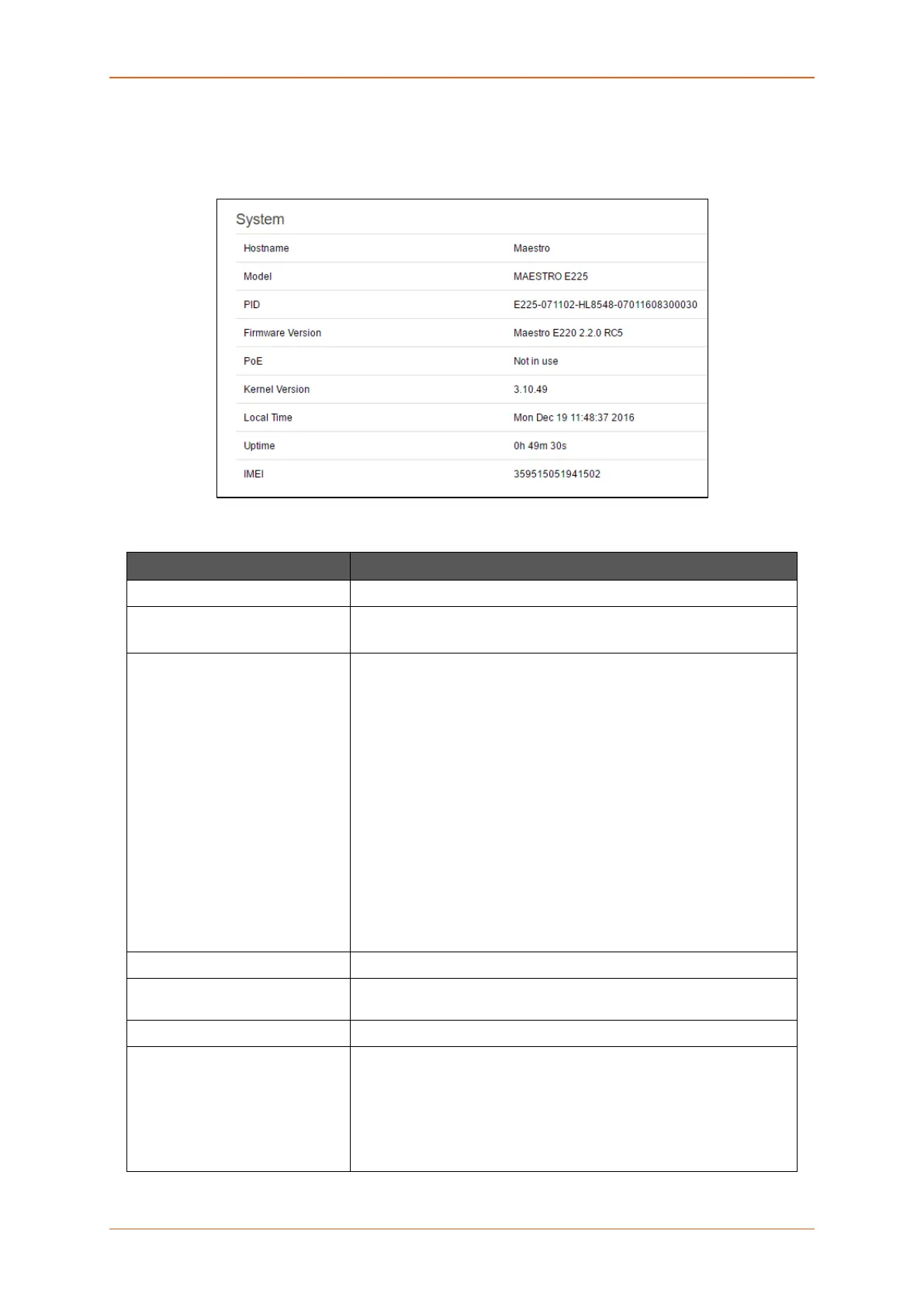Status
E220 Series Cellular Router User Guide 20
A. System
Status > Overview > Status
The System group provides the Router make and software related information.
Screen 8-1A System Status Overview
Parameters Description
Hostname Name assigned to the router for addressing purposes.
Model Model number of the router that is deployed.
Example – Lantronix E225
PID Display 35 characters long, unique Product Identification number
(PID).
Consider an example of PID E225-071102-HL8548-xxxxxxxxxxxxxx.
It is composed of:
• 4 characters SKU: E225
• 6 characters UID: 071102 (WAN, GNSS, Wi-Fi, 2x LAN,
SIM)
• 6 character Module Name: HL8548
• 14 characters Serial Number:
• xxxxxxxxxxxxxx. Comprises of HW/PCB version (01 to 99),
Lot number (01 to 99), Production date (YYMMDD), Unit
number (4 digits).
•
Firmware Version Base Firmware Version number.
POE Power Over Ethernet is available in E220 series where the Router
can be powered from a PSE-POE device over WAN port
Kernel Version The Linux Kernel version number on the router.
Local Time Displays the day of the week, month, date, time and year configured
on the router.
The format is Day Month Date hh:mm:ss Year.
The time is displayed in 24 hour clock format.
