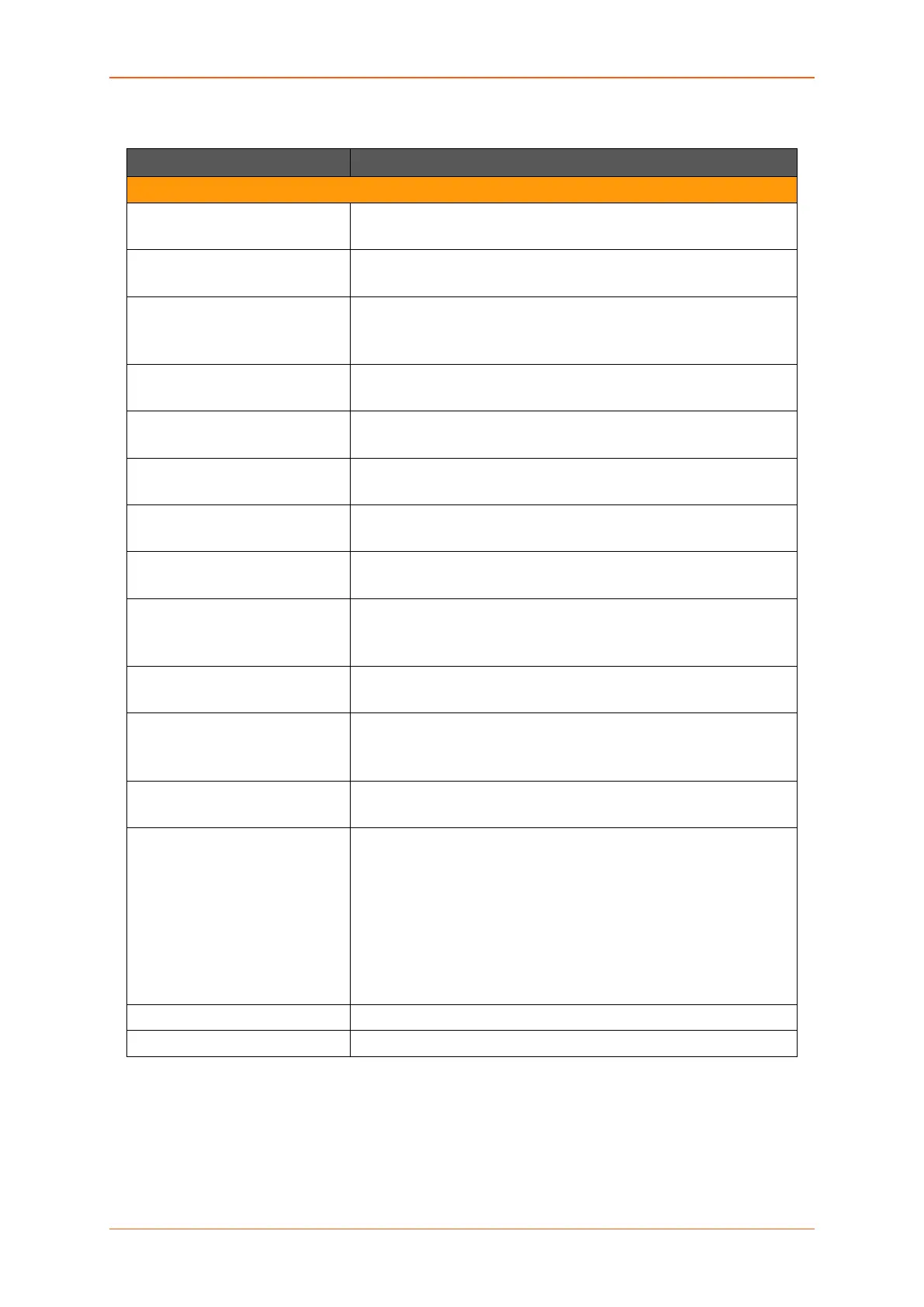Services
E220 Series Cellular Router User Guide 204
• $GPRMC,120133.0,A,1907.469671,N,07250.544473,E,0.0,0.0,150915,0.3,W,A*1E
Parameters Description
MID RMC Parameters
MID RMC Protocol Header
Example – $GPRMC
UTC Time Time in hhmmss.sss
Example – 120133.0
Status
(1)
A = Data valid
V = Data not valid
Example – A
Latitude Time in ddmm.mmmm
Example – 1907.469671
N/S-Indicator N = North or S = South
Example – N
Longitude Longitude in ddmm.mmmm
Example – 07250.544473
E/W-Indicator E = East or W = West
Example – E
Speed Over Ground Measured in knots.
Example – 0.0
Course Over Ground True.
Measured in degrees
Example – 0.0
Date Date in ddmmyy
Example – 150915
Magnetic Variation
(2)
E = East or W = West
Measured in degrees
Example – 0.3
East/West Indicator
(2)
W = West
Example – W
Mode Indicates
• A – Autonomous
• D – DGPS
• E – DR
• N – Output Data Not Valid
• R – Course Position
(3) (4) (5)
• S – Simulator
Example – A
Checksum *1E
<CR><LF> End of message termination
Table 11.8-5: RMC Data Format
(1)
A valid status is derived from all the parameters set in the software. This includes the minimum
number of satellites required, any DOP mask setting, presence of DGPS corrections, etc. If the default
or current software setting requires that a factor is met, and then if that factor is not met the solution will
be marked as invalid.
