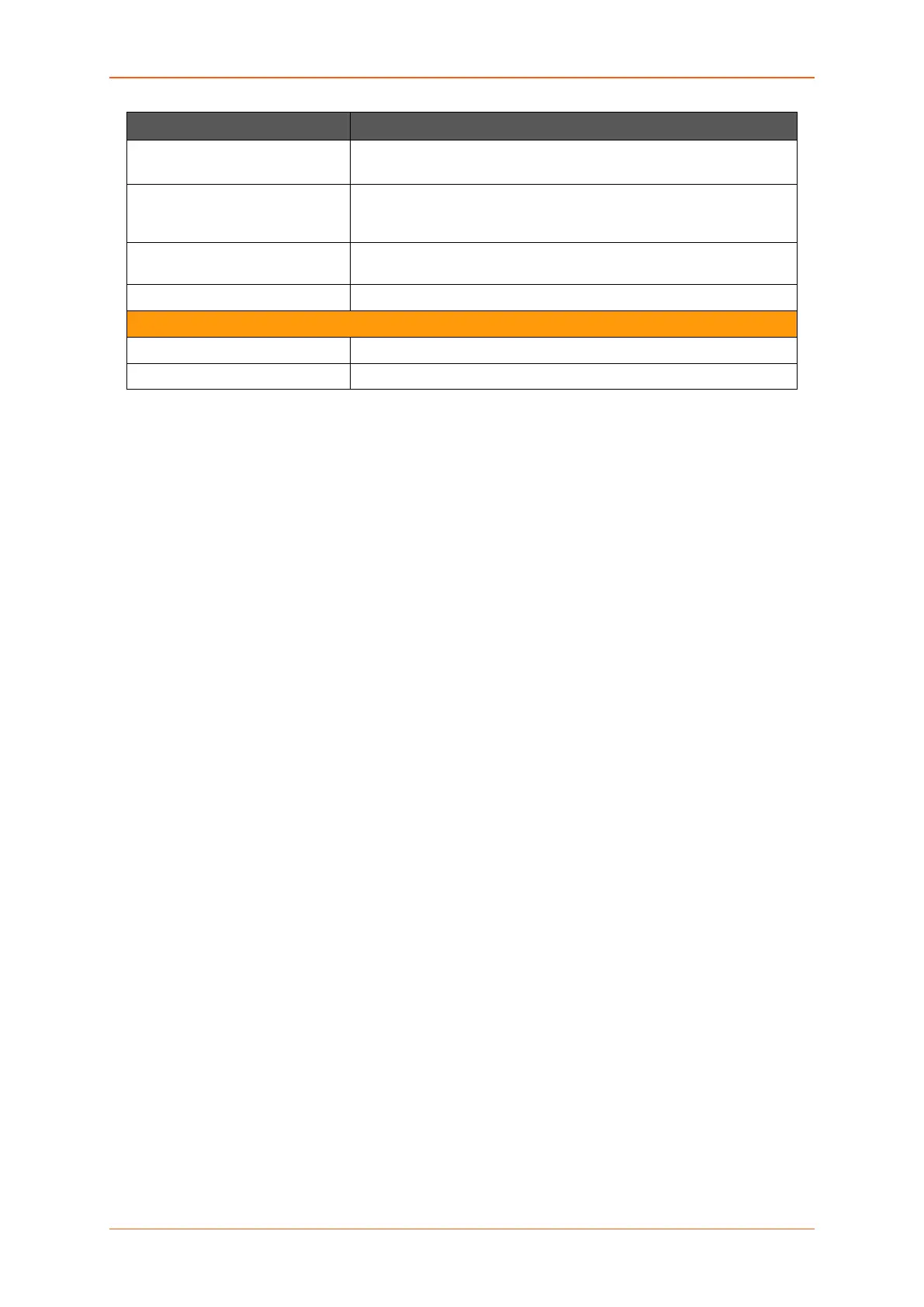System
E220 Series Cellular Router User Guide 57
Parameters Description
• Green – Free space
Download and install
package
Enter the exact name of the package to be downloaded from
package repository servers and install it. Click OK initialize
installation.
Filter Enter the keyword of the required package and click Find Package
to search it from package repository servers.
Find package Click Find package button to search the package.
Status – Installed Package
Package name Displays the name of installed package.
Version Displays the version of installed package.
Table 9.3-1: Software Installation and Installed Package Details
