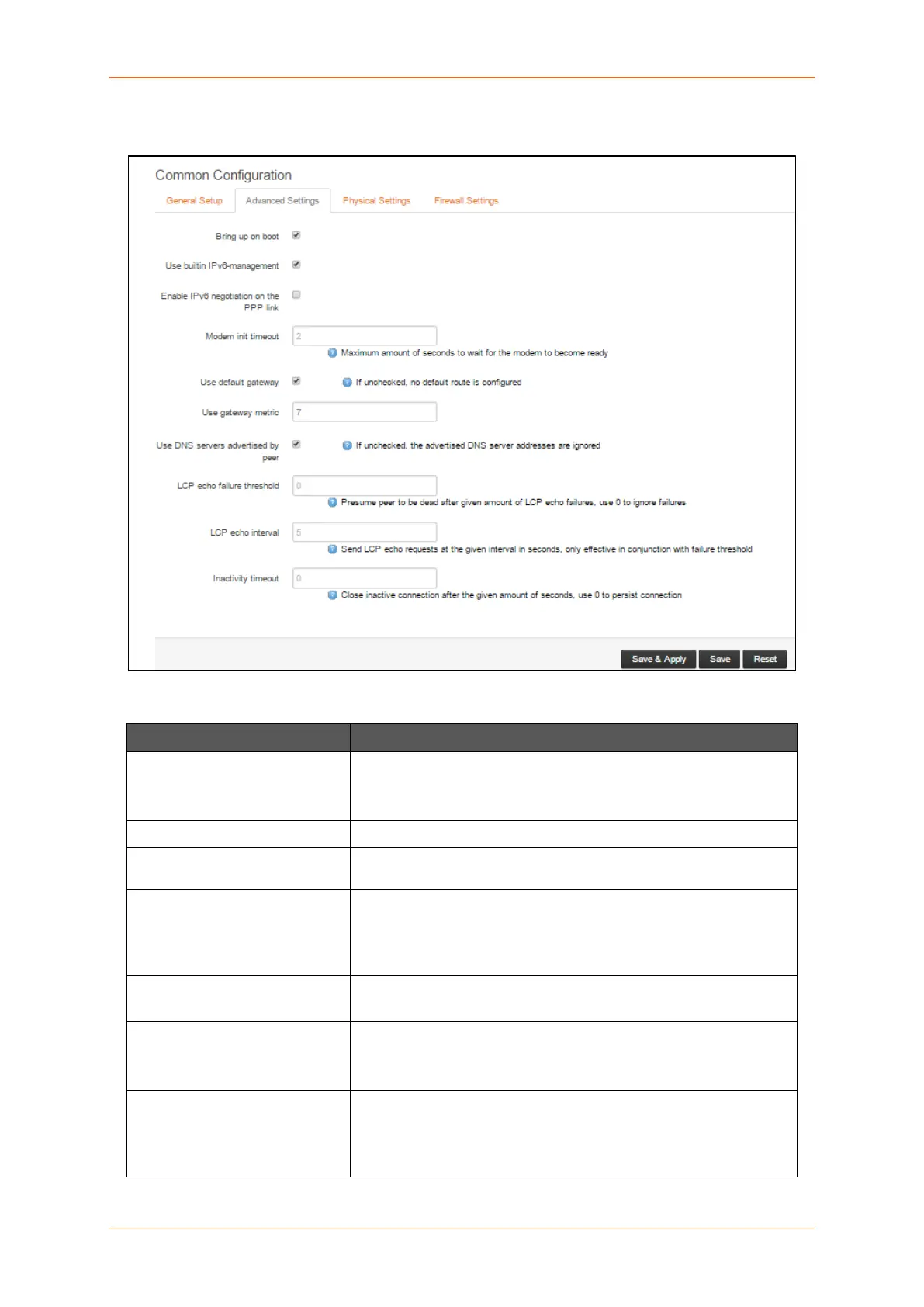Network
E220 Series Cellular Router User Guide 75
B. Advanced Settings
Screen 10-4: Advanced Configurations for Cellular Interface
Parameters Description
Bring up on boot Allows the Cellular interface to be live after every reboot.
Bring up on boot for Cellular interface is checked by default.
Use builtin IPv6 –management Allows to use the built in IPv6 management configuration.
Enable IPv6 negotiation on
PPP link
Click to enable IPv6 negotiation on PPP link.
Modem init timeout Enter the maximum wait time in seconds for the modem to become
ready.
The default modem initiation timeout 20 seconds.
Use default gateway Click to configure a default gateway route.
None of the gateway routes are configured by default.
Use gateway metric Enter the gateway metric.
The default metric is 7.
Use DNS server advertised by
peer
Allows the router to advertise the DNS server address.
Use DNS server advertised by peer for Cellular interface is checked
by default.
