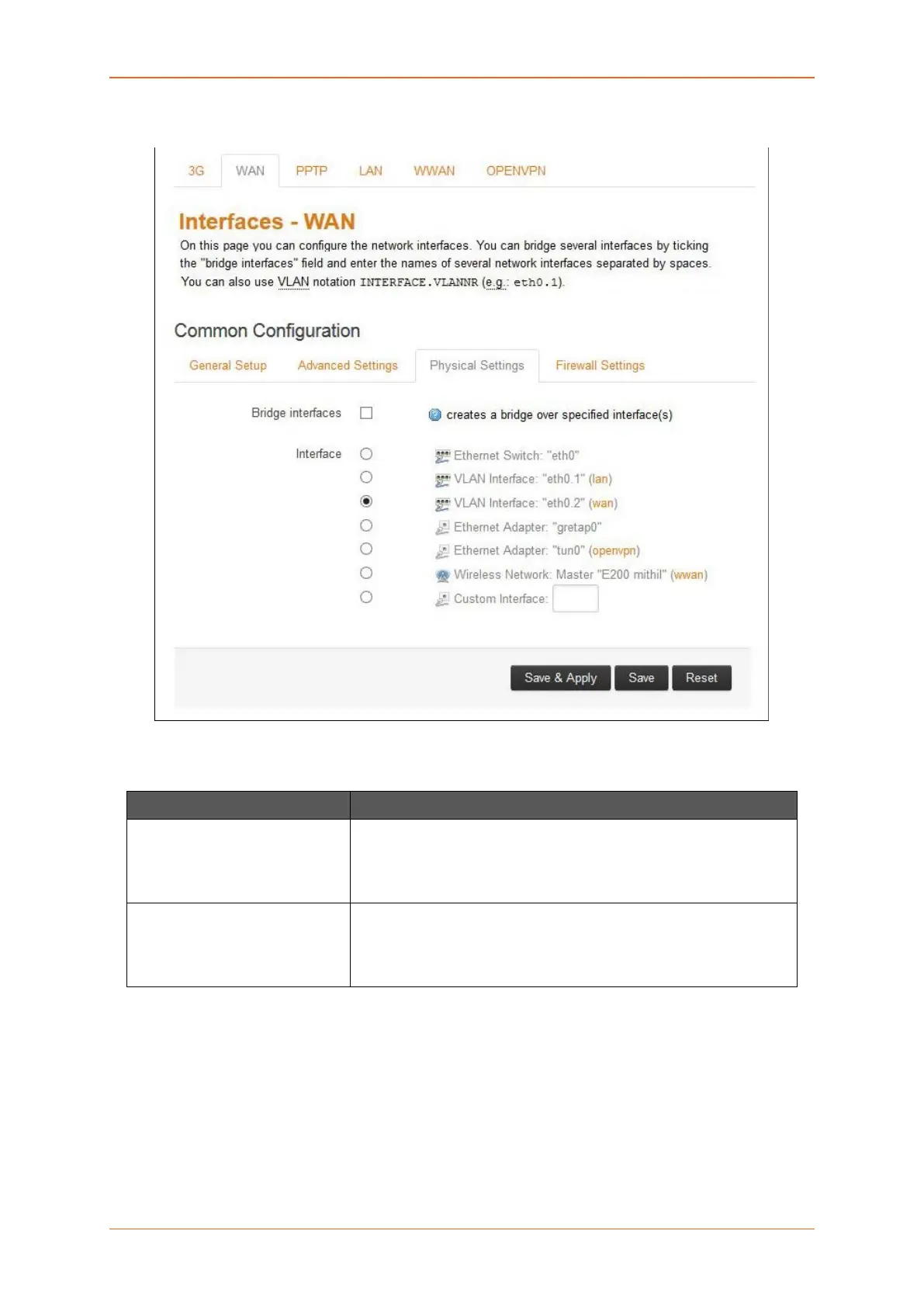Network
E220 Series Cellular Router User Guide 89
C. Physical Settings
Screen 10-14: Physical Configurations for WAN interface
Parameters Description
Bridge Interfaces Click to enable creating a bridge over multiple interfaces.
Enable STP – Check to enable the Spanning Tree Protocol over the
bridge.
Interface Select the interface to be configured.
Select more than one interface, if parameter creating a bridge over
multiple interfaces is enabled.
Table 10.1-14: Physical Configurations for WAN interface
