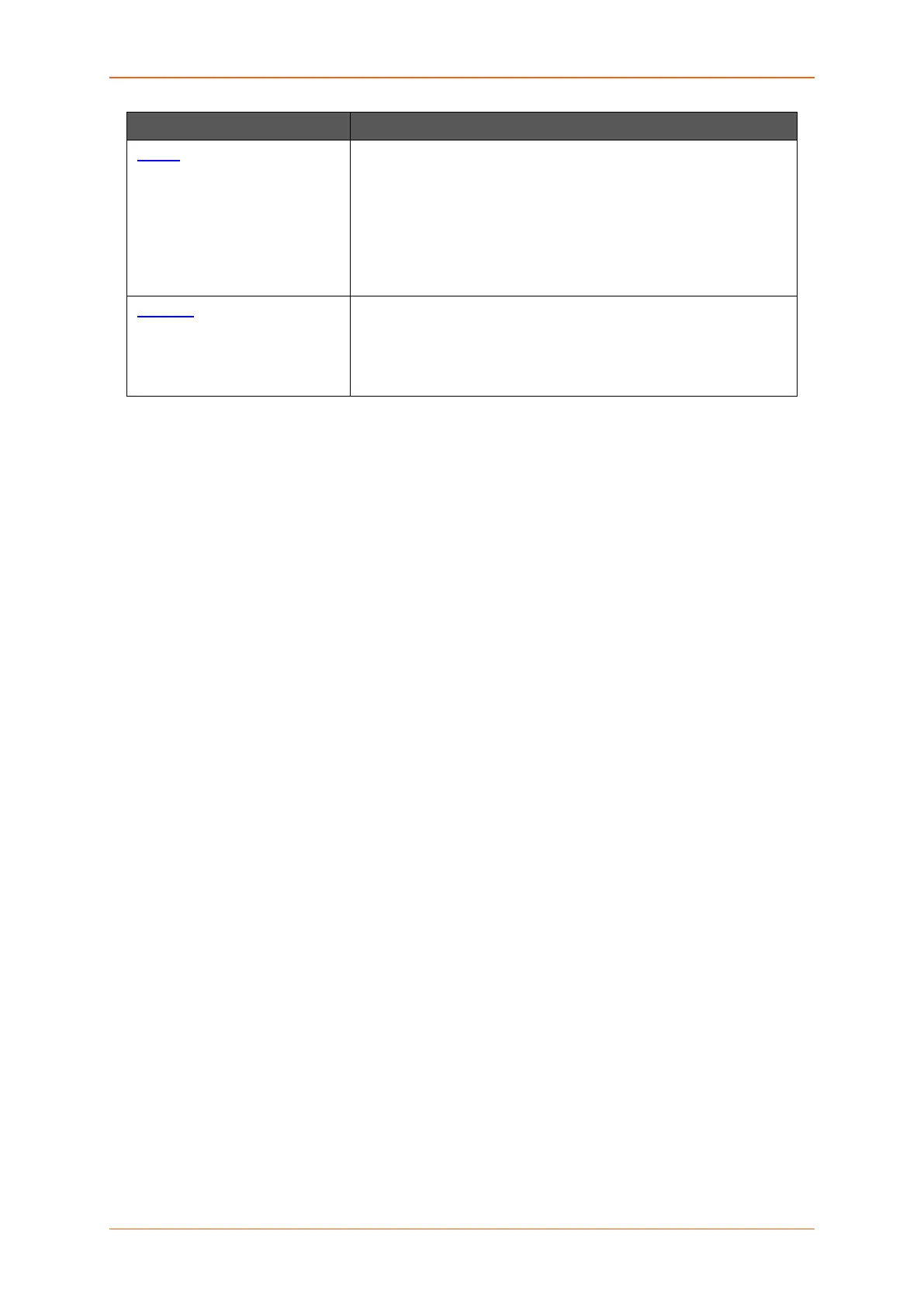Network
E220 Series Cellular Router User Guide 92
Parameters Description
Status Displays the following Interface details:
• Uptime
• MAC–Address
• RX
• TX
• IPv4
• IPv6
Protocol Select the protocol with respect to the router model number. To
update the WAN protocol, select the protocol and click Switch
Protocol button.
Static Address is the default protocol.
Table 10.1-16: General Configurations of LAN Interface
