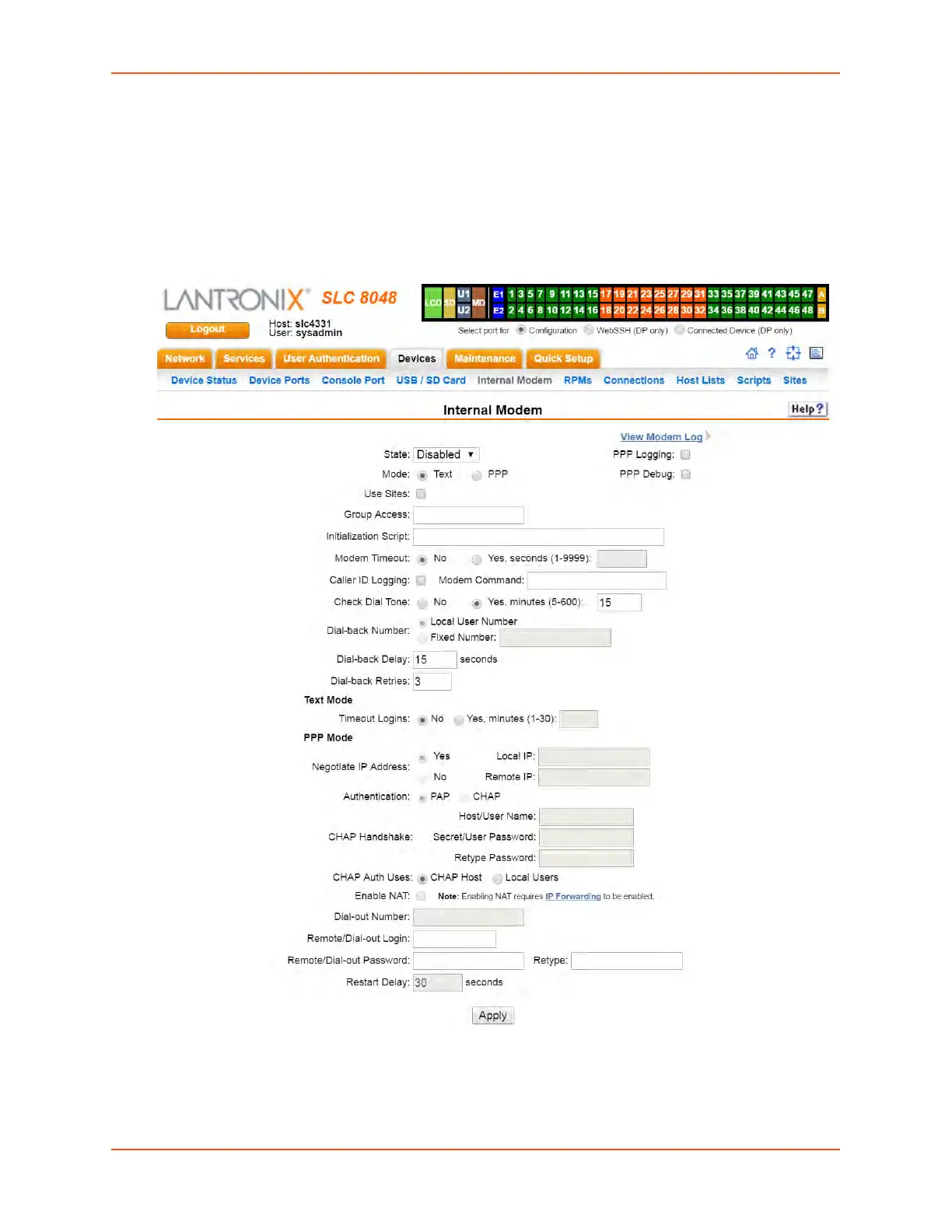9: Device Ports
SLC™ 8000 Advanced Console Manager User Guide 184
Note: Your internal modem will appear in the Sample Dashboards in the upper right
hand corner once the SLC unit reboots.
2. Reboot the SLC 8000 advanced console manager.
3. Log into the SLC unit and click Devices.
4. Click Internal Modem. Figure 9-13 shows the page that displays.
Figure 9-13 Devices > Internal Modem
