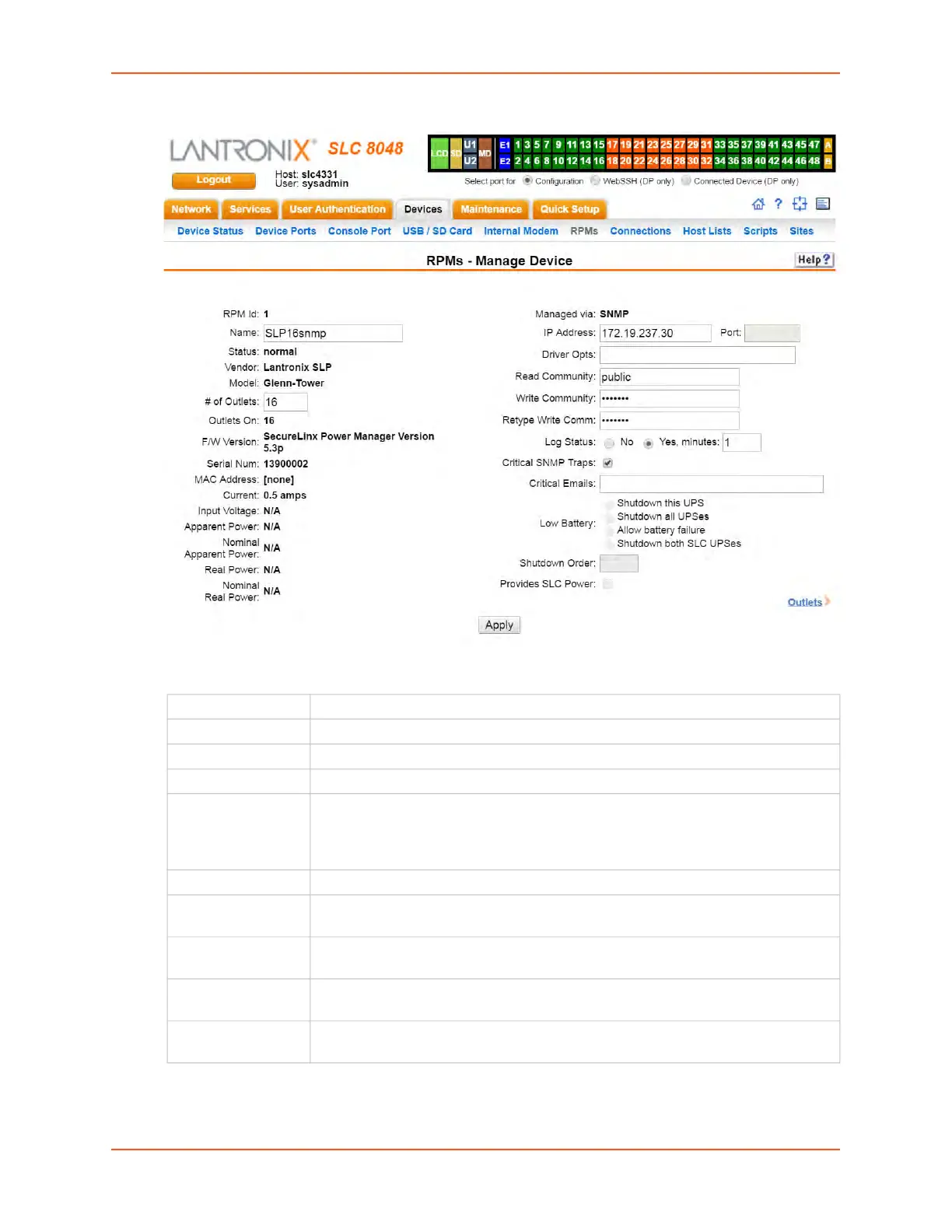10: Remote Power Managers
SLC™ 8000 Advanced Console Manager User Guide 238
Figure 10-8 RPMs - Managed Device
3. Enter the following:
RPM Id (view only) The unique number associated with the RPM.
Name Specify the unique name of the RPM (up to 20 characters).
Status (view only) The current status of the RPM. Any error status will be shown here.
Vendor (view only) The manufacturer of the RPM.
Model (view only) The model of the RPM. The model is read from the device, if it is provided; not all
RPMs provide a model string. If the device normally provides the device model and
becomes unreachable, or does not provide a model string, the Model is derived from
the supported model list strings.
# of Outlets Specify the number of outlets on the RPM (maximum of 120 outlets).
Outlets On (view
only)
The number of outlets that are currently turned on, if this information is provided by
the RPM.
F/W Version (view
only)
The firmware version of the RPM, if this information is provided by the RPM.
Serial Num (view
only)
The serial number of the RPM, if this information is provided by the RPM.
MAC Address (view
only)
The MAC address of the RPM, if this information is provided by the RPM.
