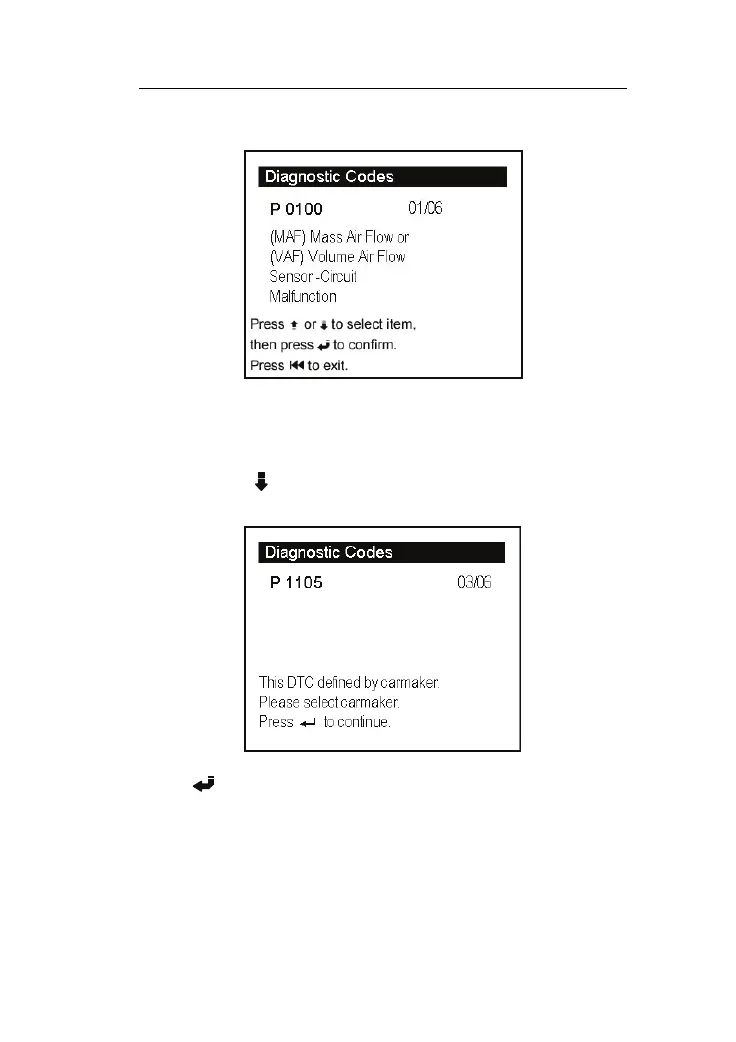LAUNCH CreaderV User’s Manual
screen will display the codes as shown below:
01/06 indicates that there are 6 codes totally, and now P0100 is the first
code to display.
The screen will also show the content of the code below the number of
code.
You can use [ ] key to view the next code. When there is a
manufacturer-defined code, it will display as below:
Press [ ] to enter the next interface as shown below:
18