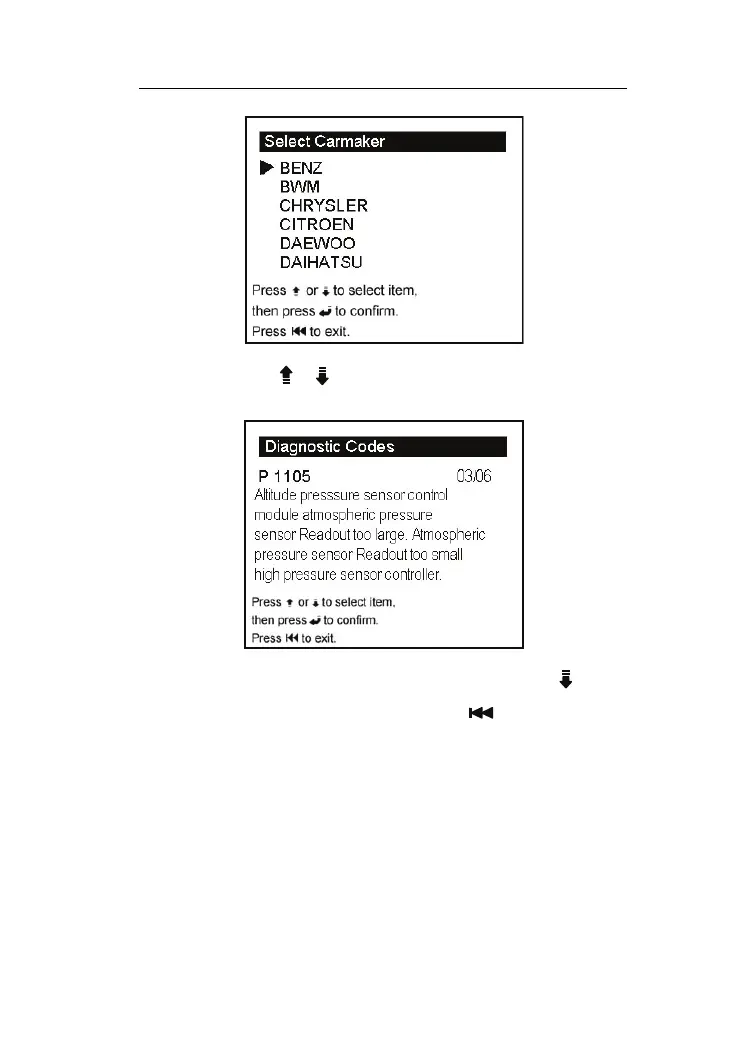LAUNCH CreaderV User’s Manual
Now you can use [ ] [ ] key to move the cursor (>) to select the
carmaker to which the code belong. We choose [BENZ] to view the
definition:
After viewing the manufacturer-defined codes, you can press [ ] key to
view the next codes.
After viewing all the codes, you can press [ ] to return to the
Diagnostic Codes Menu.
19