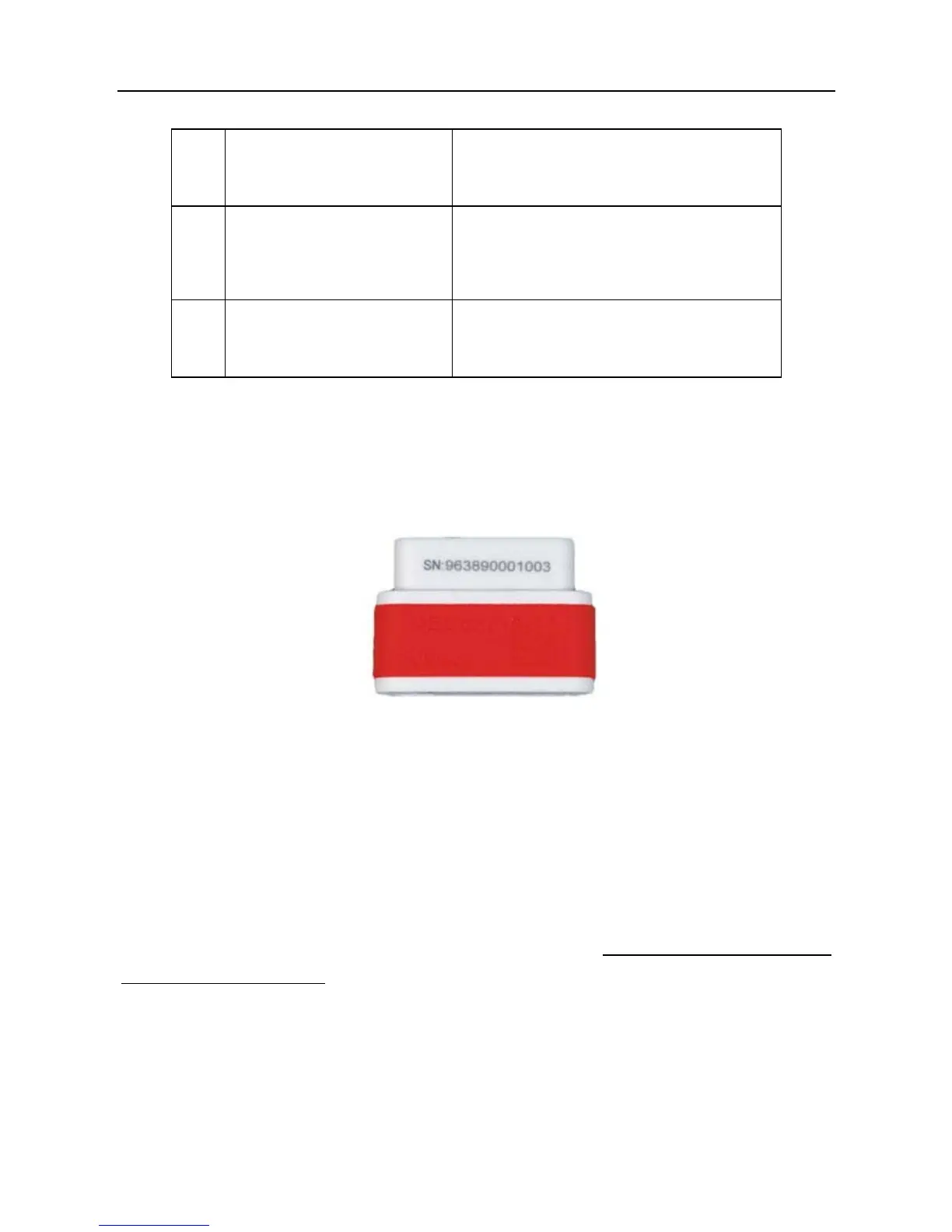LAUNCH ScanPad 071 User’s Manual — Knowledge of ScanPad 071
5
②
Power indicator It lights up while the DBScar
connector plugged into the
vehicle’s DLC.
③
Communication
indicator
It will flash once the DBScar
connector is communicating with
ScanPad 071 or it is being reset.
④
Micro USB port To connect to PC for data
transmission or upgrade via USB
cable.
This diagnostic connector works only with ScanPad 071. If it is not in use, please
place it in right position.
1.3.5 GOLO diagnostic connector (applied for personal car owners)
Fig. 1-4 GOLO diagnostic connector (optional)
The GOLO diagnostic connector shown in Fig. 1-7 provides same indicators and
ports as the DBScar diagnostic connector (red & black). Please refer to Chapter
1.3.4.
However it is designed for personal car owners and mainly applied with smart
phone based on Android OS (Before using this connector, users need to
download and install the diagnostic software firstly. For detailed operations,
please refer to “User’s Manual” included with it.). It can not be used with
ScanPad 071 together.
Since ScanPad 071 features Customer Management, it is very helpful for repair
shops to maintain friendly relationship with customers and manage customer’s
data. In view of it, repair shops may recommend this powerful connector to
customers.
