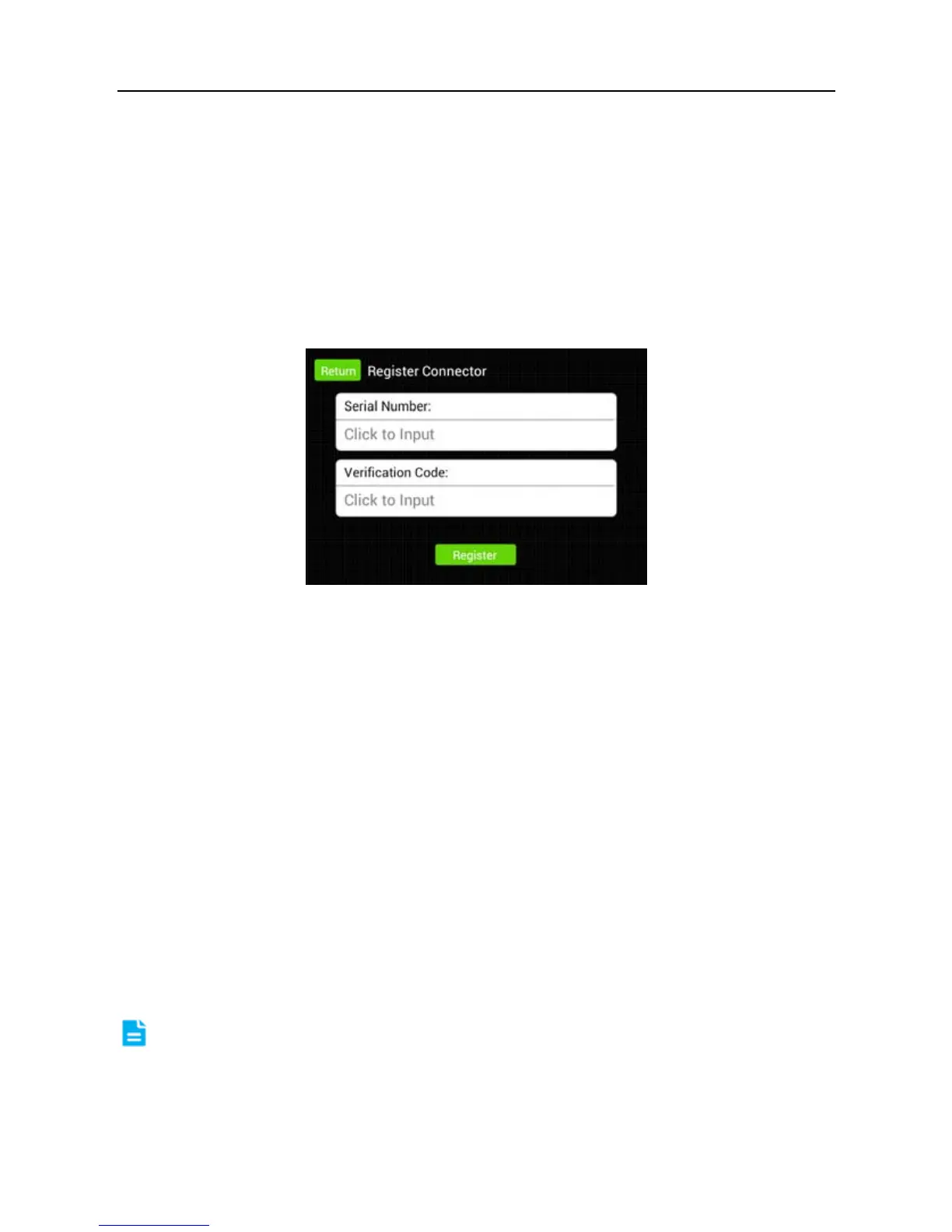LAUNCH ScanPad 071 User’s Manual — Vehicle Diagnosis
34
3.12 User Management
This function allows you to register connector, change password, set security
question and retrieve password etc.
3.12.1 Connector registration
Tap “Register Connector” to enter a screen similar to Fig. 3-29. Input Serial
Number and Verification Code, and then click “Register” to complete registration.
Fig. 3-29
3.12.2 Modify Personal Information
Tap “Modify Personal Information” to enter information modification screen. Fill
in each field, and then click “Submit Information” to confirm; click “Cancel” to
abort.
3.12.3 Change Password
Tap “Change Password” to enter password modification screen.
Fill in each field, and then tap “Confirm” to confirm; tap “Cancel” to abort.
3.12.4 Setup Security Question
Tap “Setup Security Question” to enter setting interface. Follow the on-screen
instructions to fill in each field, and then tap “Confirm” to save your setting.
Note: Please record the hints well so that you can use it to get back the
password.
