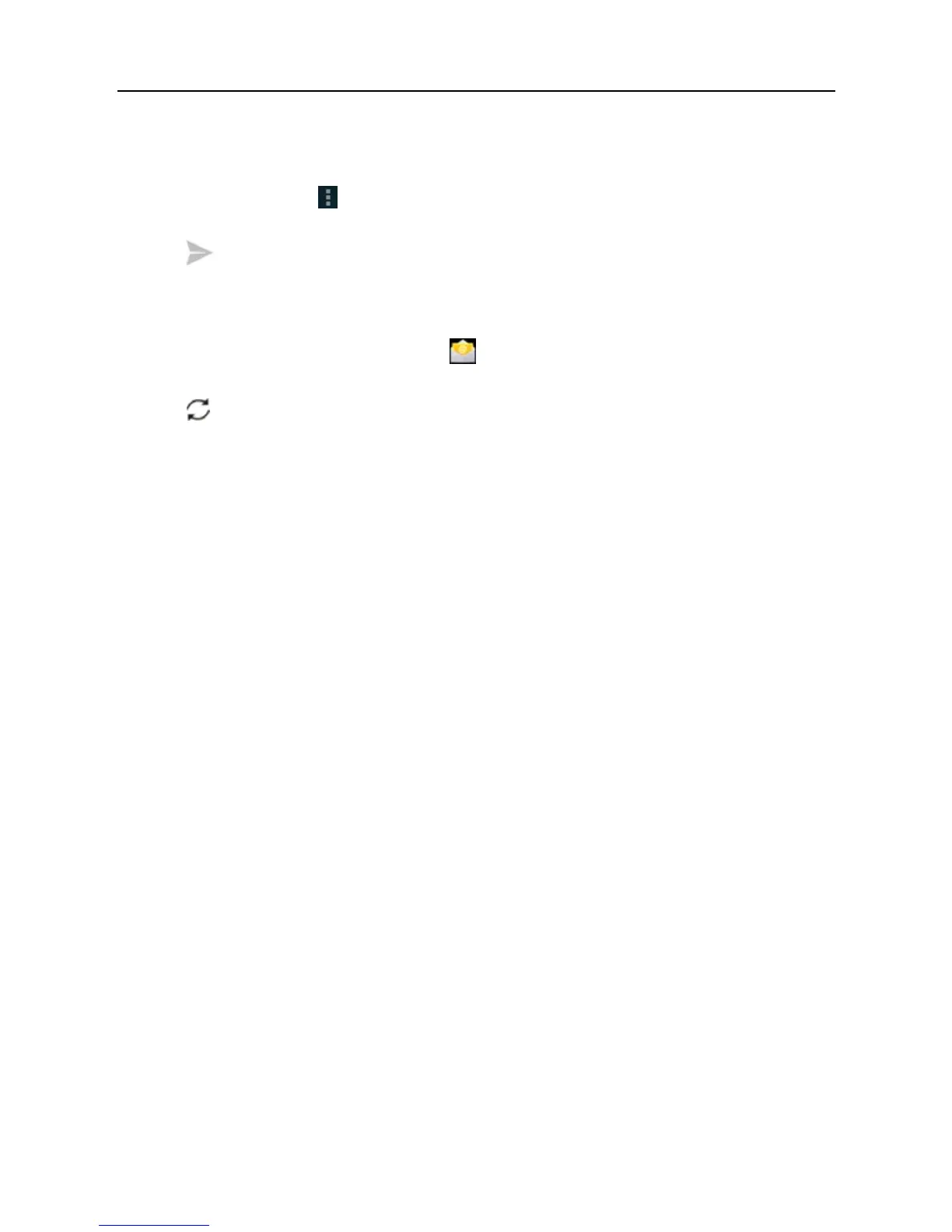LAUNCH ScanPad 071 User’s Manual — Others
37
5. Input a title in Subject column.
6.
Enter the content in Compose email area.
7. Af
ter inputting, t
ap
, you can perform any one of the followings: attach file,
add CC/B
CC, save draf
t, discard and setting.
8.
Tap
to send email.
4.1.4 View email
1. Enter main menu screen, and tap to enter account screen.
2.
Tap the desired email accoun
t.
3.
Tap
to refresh the inbox.
4. Tap the desired one to read.