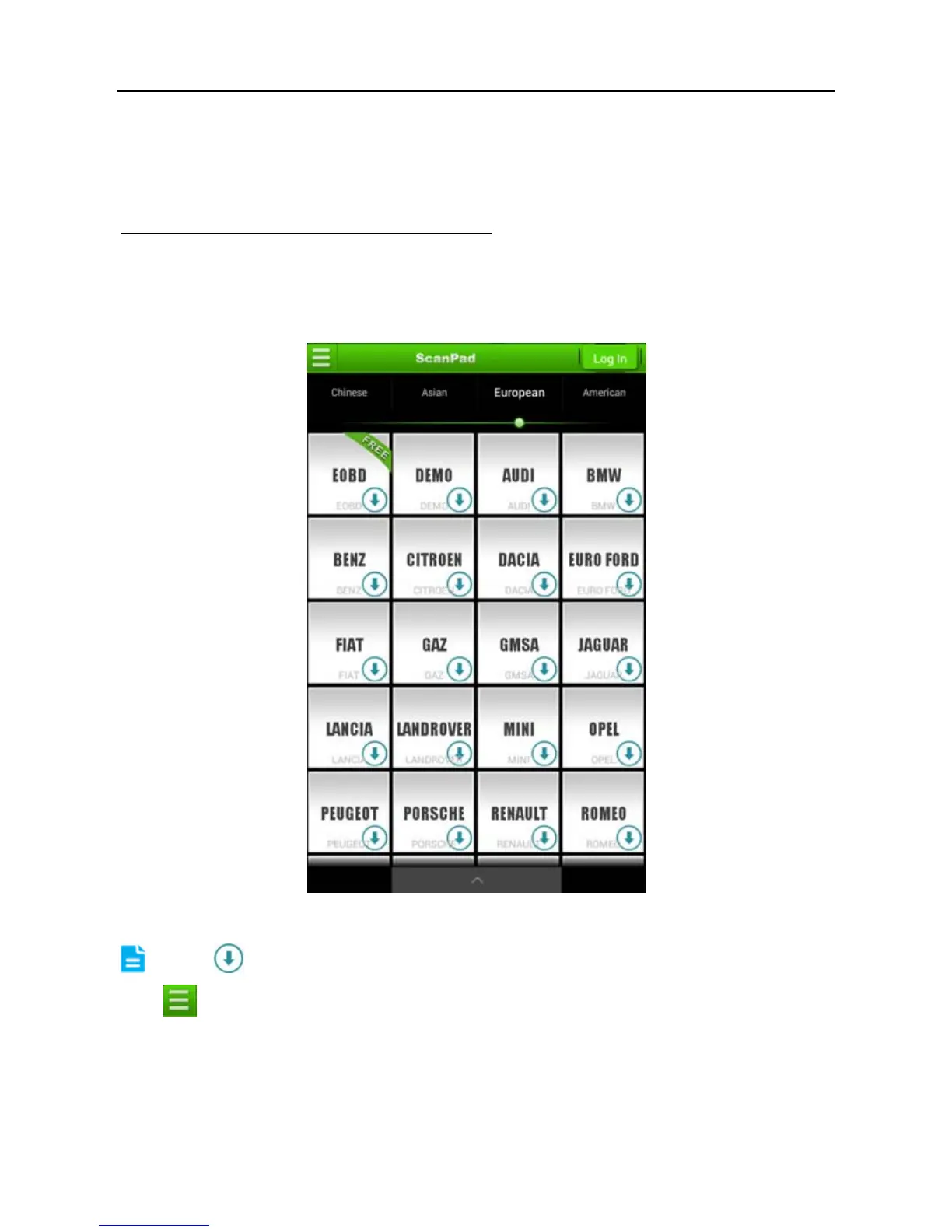LAUNCH ScanPad 071 User’s Manual — Vehicle Diagnosis
18
Alternatively, you can also register your connector by taping “Register
Connector” in “Account”. For details, please refer to Chapter 3.13.1 Connector
Registration.
2. If you have registered to be a member,
input your name/CC and password in
Fig. 3-3, and tap the “Log In” button to enter the main menu screen directly.
3.4.2 Software layout
Fig. 3-8
Note: indicates that this vehicle diagnosis software is downloadable.
Tap
to unfold function menu, it mainly includes the following items:
Diagnose: To enter vehicle diagnosing function.
My Data: To view diagnostic report and operation log.
What’s New: To view the Launch’s latest information and product trends.
Customer Management: To manage customer’s information, including add