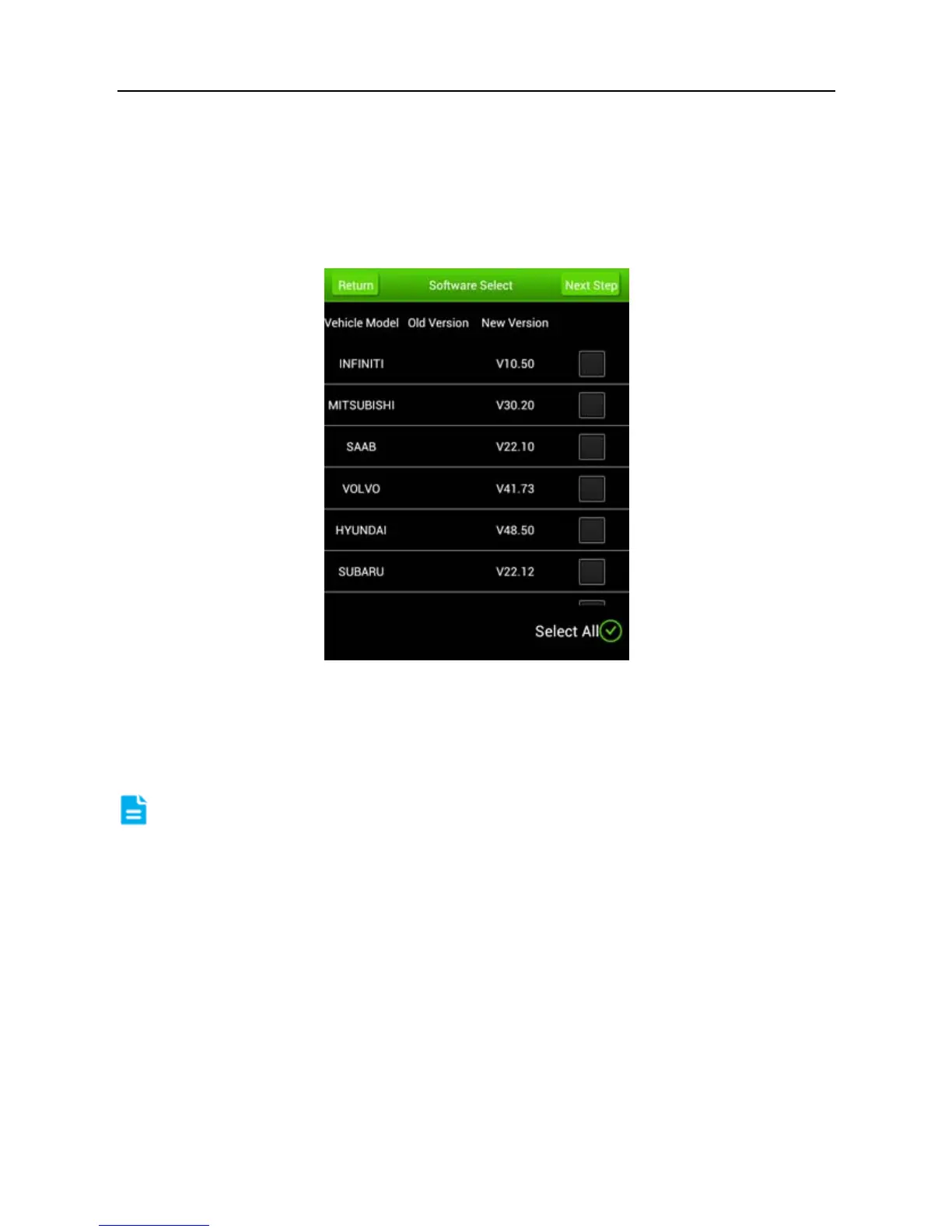LAUNCH ScanPad 071 User’s Manual — Vehicle Diagnosis
32
3.10 One Key Upgrade
This function allows users to download or upgrade multiple vehicle diagnosis
software.
Tap “One Key Upgrade” to enter a screen similar to Fig. 3-27.
Fig. 3-27
Check the box
next to the software that you intend to download (To select all,
just click “Select All”), then click the “Next Step” to enter download page. Tap
“Download” to start downloading.
Note: While downloading a single vehicle software, the system may detect
whether the current version is the latest version or not. If yes, it is not
necessary for users to download it. In case of using one key upgrade, the
system will ignore the detection step and directly download all the selected
software.
3.11 Circle
After logging in successfully, click the user name to enter.
