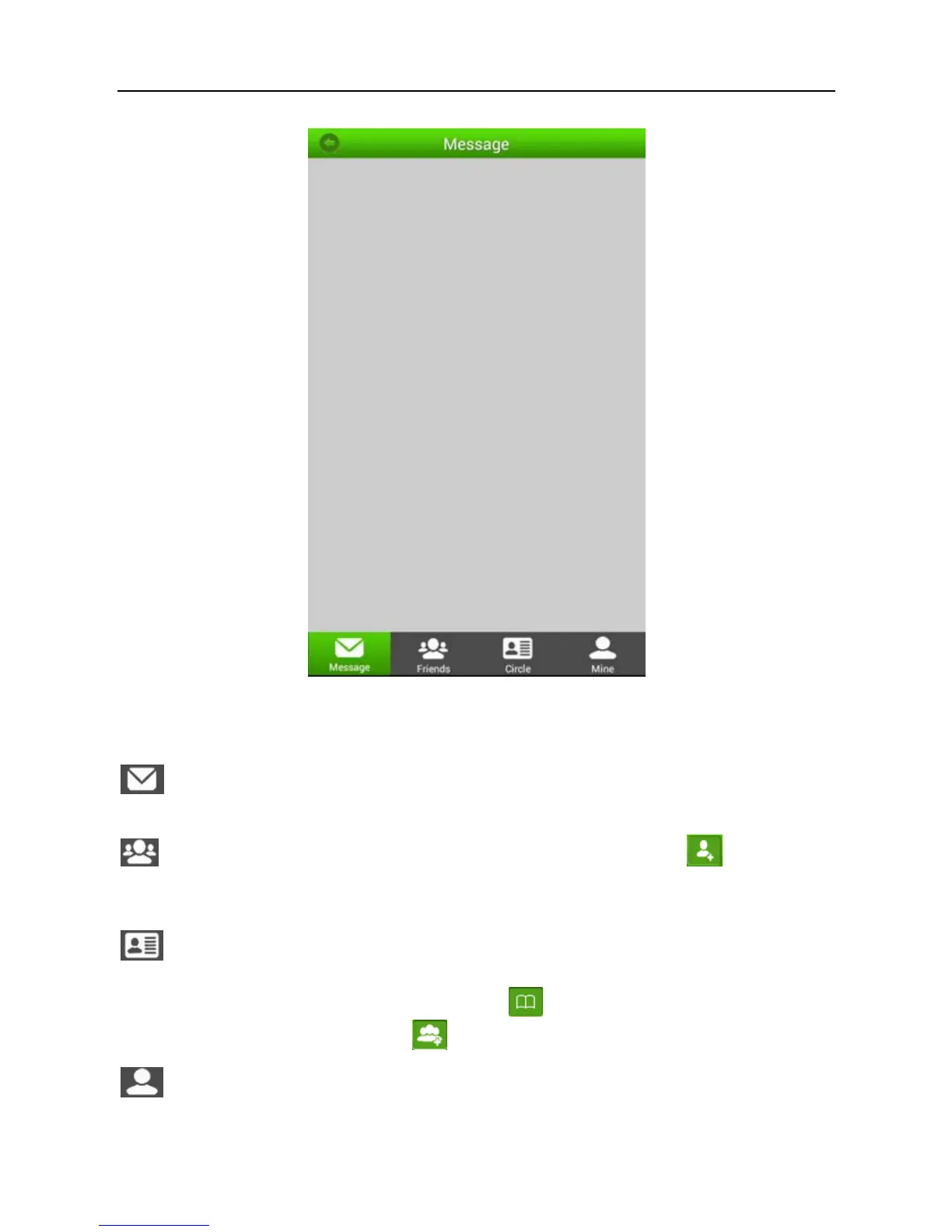LAUNCH ScanPad 071 User’s Manual — Vehicle Diagnosis
33
Fig. 3-28
The following options are available:
Message: Tap the desired friend to view the details if there are historical
messages, otherwise the screen will appear blank.
Friends: Displays all friends list. To add a new friend, click on the right
upper corner of the screen, then input the desired CC number and click Search
and add it as your friend.
Circle: To view and create a circle. Circle allows you to look for a rider
circle with common interest for technical exchange and sharing experience. Tap
a circle to view all history messages; click
to view its detailed information.
To create a new circle, just click
.
Mine: This option lets you to view your profile and make some preference
settings.