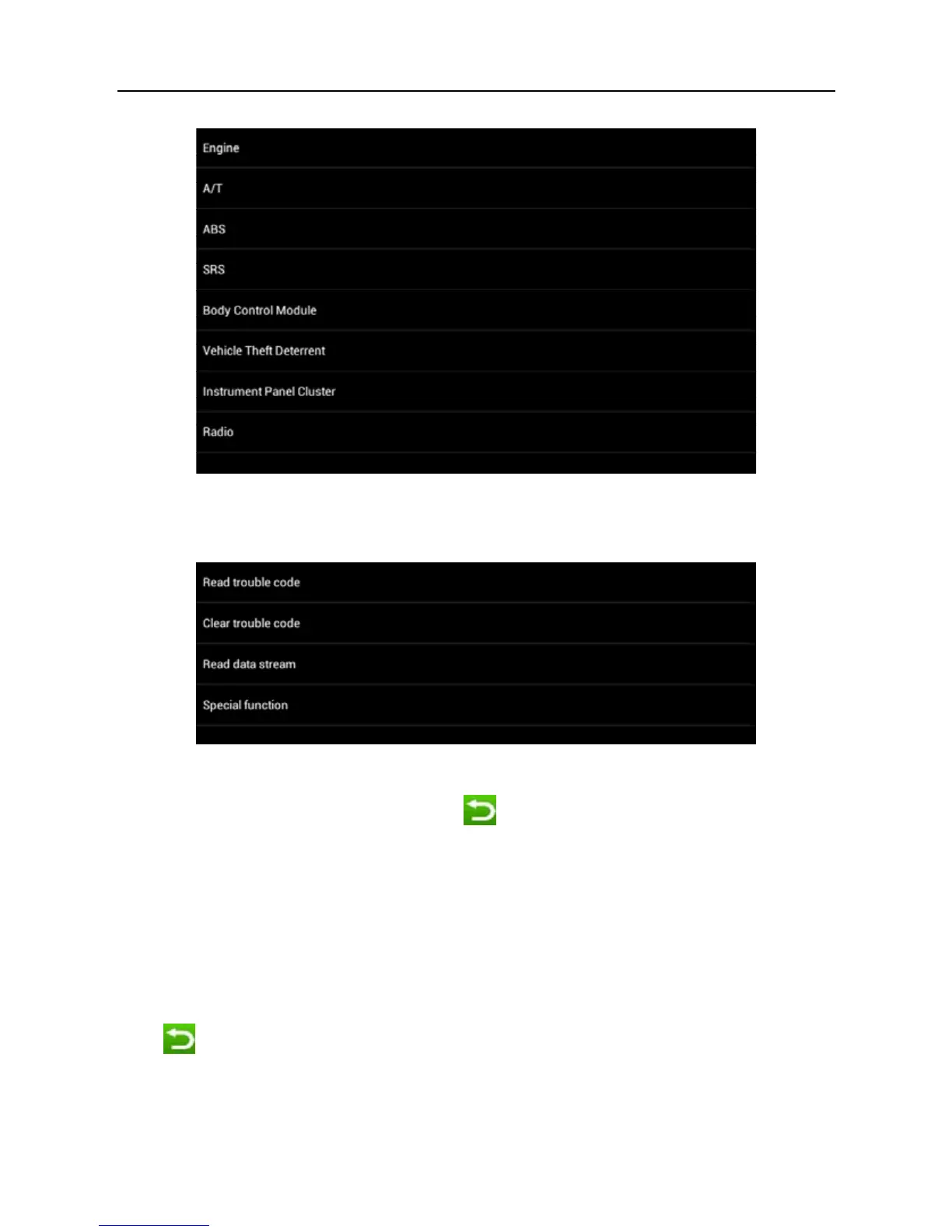LAUNCH ScanPad 071 User’s Manual — Vehicle Diagnosis
24
Fig. 3-17
Tap “Engine”, the system will jump to the function menu. See Fig. 3-18.
Fig. 3-18
To return to the previous screen, click
.
3.6.1 Read Trouble Code
Tap “Read trouble code” in function menu, the screen will display the diagnostic
result.
Generate Current Text Reports: To save the current data in text format.
Generate Screenshot Reports: To save the current data in screenshot form.
Tap
to return to the function selection screen.
