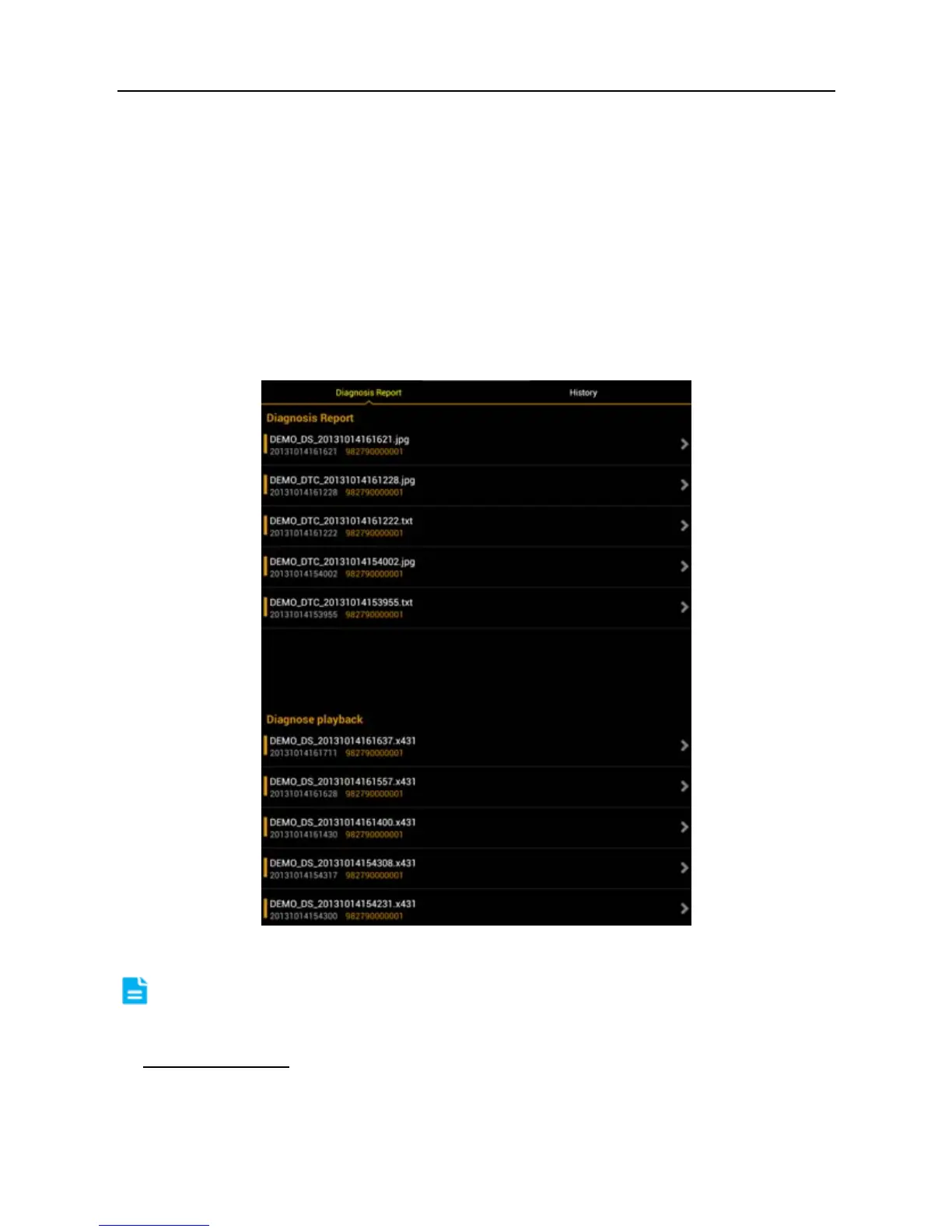LAUNCH ScanPad 071 User’s Manual — Vehicle Diagnosis
28
3.7 My Space
There are 2 options available in My data: Diagnostic report and history.
3.7.1 Diagnostic Report
This option is used to view the diagnostic report generated in process of vehicle
diagnosis. Additionally, delete, send operations are also supported.
Tap “Diagnostic Report”, a list of diagnostic report will appear below the tab. Tap
the desired one to view its content.
Fig. 3-23
Note: Diagnosis playback will appear on the screen if you chose to record
while reading datastream. See Fig. 3-20.
In Diagnosis report
, click certain report to view it. See Fig. 3-24.
