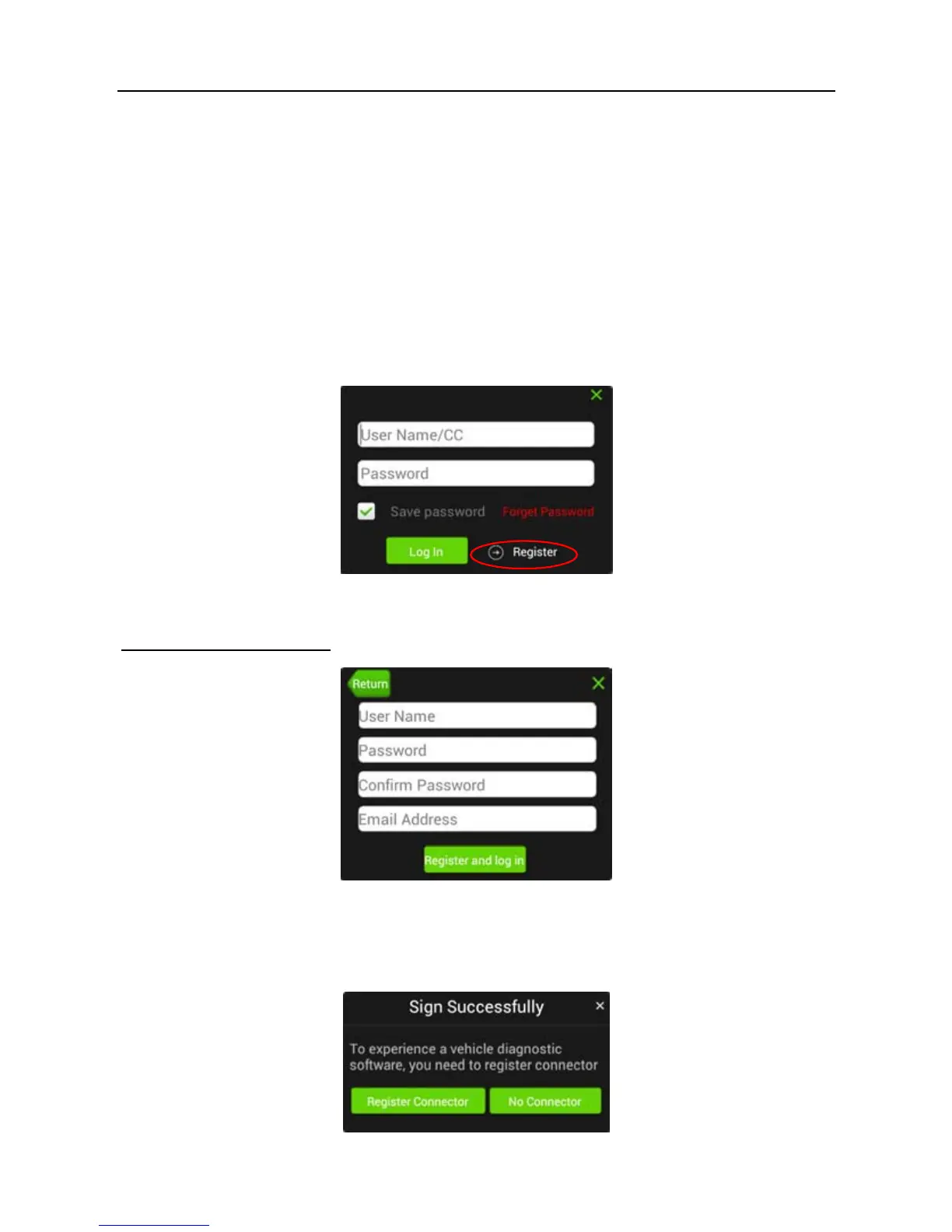LAUNCH ScanPad 071 User’s Manual — Vehicle Diagnosis
16
Fig. 3-2
3.4 User and connector registration
3.4.1 User registration
Tap the program icon on the desktop to launch the application, a disclaimer page
will pop up on the window. Tap “I’ve read it” to enter the main menu screen. Tap
“Log In” located at the upper right corner of the screen to enter a screen as
indicated in Fig. 4-3.
Fig. 3-3
1. If you are a new user
, tap Register to enter registration page. See Fig. 3-4.
Fig. 3-4
In Fig. 3-4, fill in the information in each field. After inputting, tap “Register and
log in”, a prompt message similar to the following will appear:
