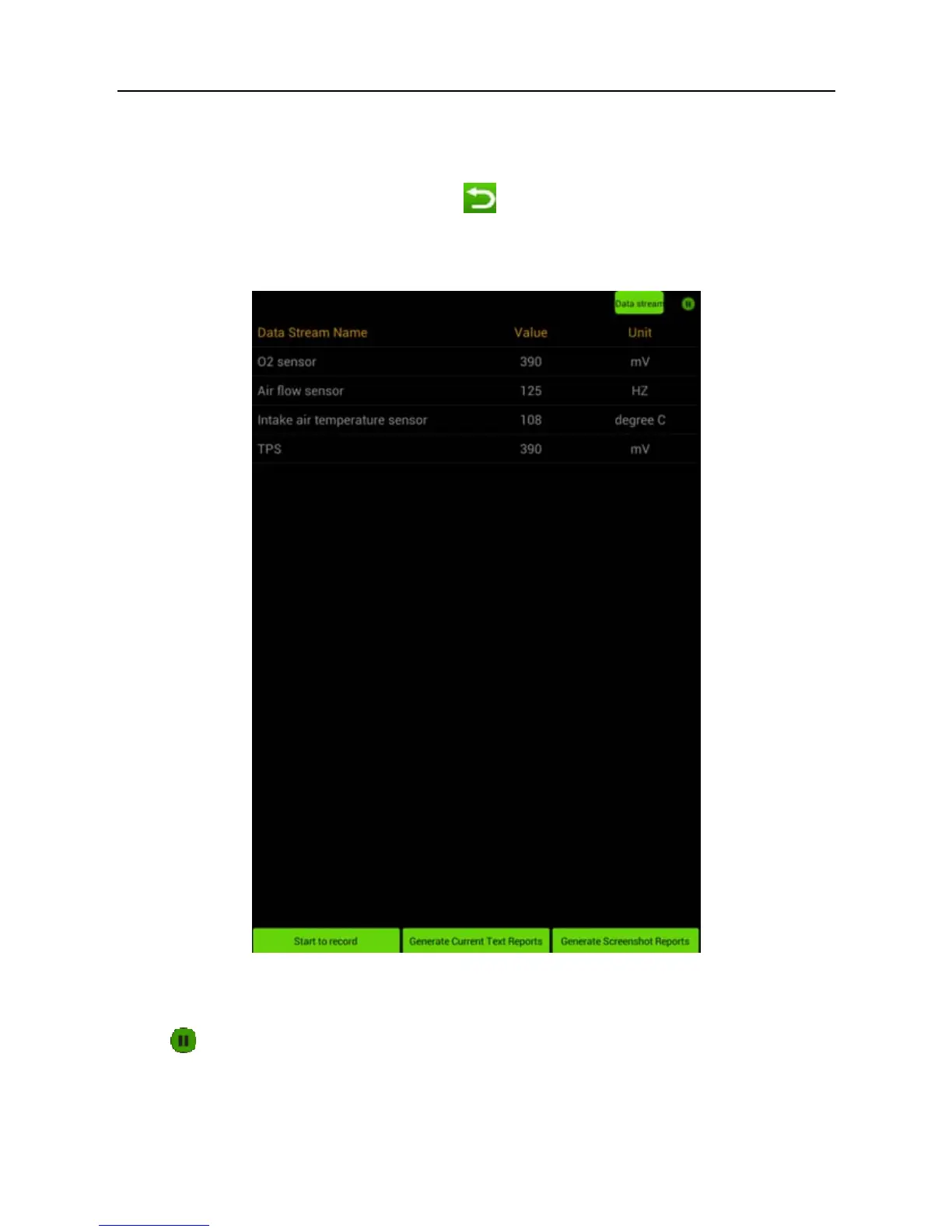LAUNCH ScanPad 071 User’s Manual — Vehicle Diagnosis
26
Check the box before the desired item and then click “Confirm”. To select all,
click “Select all”. To deselect all, click it again.
To return to the previous screen, click
.
After communication is complete, dynamic data of the selected data stream will
appear on the screen. See Fig. 3-20.
Fig. 3-20
Tap one item, the system will display data changes in waveform. To stop reading,
click
. Tap it again to resume.
On data stream reading page, the following operations can be done:
On-screen buttons descriptions: