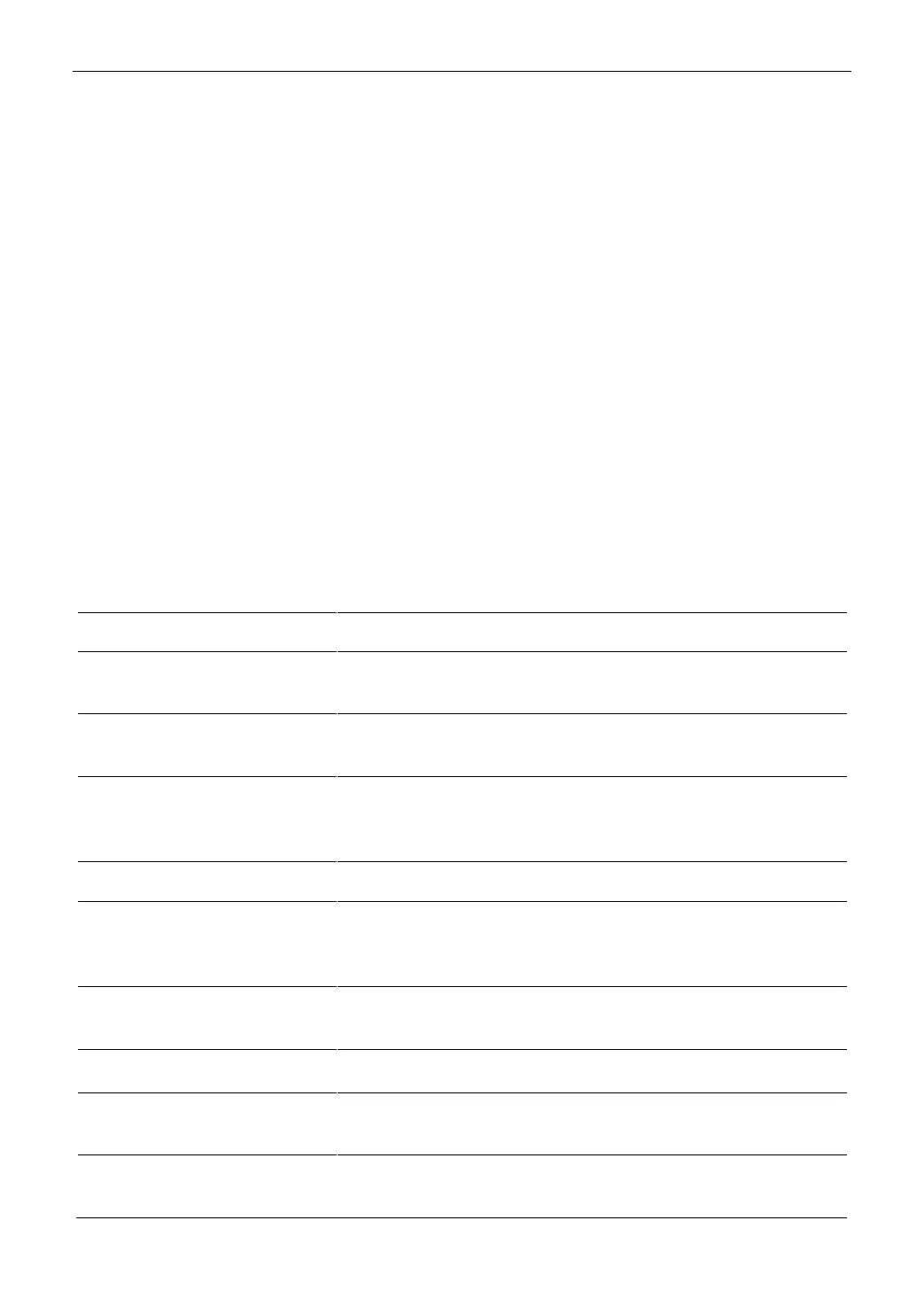LAUNCH
1
1 Introduction
1.1 Product Profile
This Android OS-based, tablet-style diagnostic tool incorporates the best possible coverage of OE-level
diagnostics with multitasking capable software. Using the powerful 8-core 2.0GHz processor and a 10.1
inch sunlight readable capacitive touch screen with a resolution of 1920 x 1200 pixels, it delivers quick
and complete diagnostic functionalities which technicians need to diagnose, research and repair
vehicles in one solution.
It has the following features: IMMO (immobilizer), IMMO PROG (Immobilizer Programming), key
programmer, intelligent diagnose, local diagnose, SmartLink super remote diagnose, X-431 remote
diagnose, service function, one-click update, diagnostic history, feedback, vehicle coverage lookup,
ADAS calibration and add-on modules etc.
1.2 Package List
The following packing list is for reference purpose only. For different destinations, the accessories may
vary. For details, please consult from the local dealer or check the packing list supplied with this tool
together.
Indicates the test results.
Connects to vehicle’s DLC port to access vehicle’s live
data.
Connects the SmartLink C device to the OBD II vehicle’s
DLC.
Connects the SmartLink C device to the modem when
performing SmartLink Super remote diagnostics
operations.
Connects the SmartLink C device to PC for J2534
reprogramming/Connects the SmartLink C device to
diagnostic tablet to perform vehicle diagnosis.
A piece of paper bearing Product S/N and Activation
Code, which is needed for product registration.
X-PROG 3 immobilizer
programmer kit
Includes the X-PROG 3 and the accessory.
A brief tutorial of the product. For more details, refer to
the In-app User Manual.